What is a Human Resources Management System (HRMS)?
HRMS - a fundamentally important automated tool for human resources management in modern developed companies. HRMS has many advantages for both employees and business owners. We will talk about this in more detail.
HRMS provides home or remote access to all members of an organization.
As a part of the system of autonomous planning or planning of resources of the enterprise (ERP), HRMS depends on the software of personnel management, which is integrated with HR-specific business processes and features that give HR employees the opportunity to perform routine operations, such as management of employee records, payroll calculation, attendance management, and performance evaluation. Each function can be available as part of the master HRMS or as software modules/components.
If simply, the human resources management system is a digital personal assistant for HR specialists who are able to perform boring routine work more quickly and efficiently. HRMS frees time for really important strategic tasks.
After all, working with people in the modern world is more complex and multifaceted than in previous years. HR department takes on a lot of responsibility, connected not only with search and employment of employees. After the onboarding, specialists still work with information management about employees, studies, adaptation, legal information management, and management of employees' experience, etc. It is clear that such a huge layer of work is better to perform if there is an assistant. And especially if it is a tech assistant who does not need to pay wages and who is sometimes much more accurate and effective than a person.
That is why many companies now use HRMS (Human Resource Management System), a combination of systems and processes that integrate human resources and information technology management with HR software.
If you have not had experience with similar software before, you can already use HRIS in your business today.
Register here and get free access per month to the demo version of our HRIS Brainy HR.
Why do you need HRMS?
In the modern world, many technological solutions are no longer a luxury, but rather a necessity. It is a way for companies to truly adapt to dynamic economies. We can even say that HRMS actually makes your business competitive. And on the contrary, if you do not implement technology solutions, you risk being behind developed companies and not achieving the desired success.
TOP - 10 improvements you will get after installing HRMS:
- Due to HRMS, it is possible to automate and optimize business processes.
- HRMS functionality makes it easier for employees and managers to access their personal information. Most HRMS target to access information whenever and wherever from anywhere in the world at any time.
- Significant time savings. As HRMS automates a huge part of the manual paper and repetitive processes, specialists are given much time to perform important strategic tasks and self-improvement.
- Recruiting also becomes easier and more controllable with better results analysis.
- The work of managers also becomes faster and more effective. After all, they can create important reports in all formats and see key statistics for management decisions.
- HRMS increases staff involvement in corporate events and in team buildings. Due to the fact that the automated system provides an opportunity to contact all employees from any point of the world and organize corporate training or group discussions, the probability of the presence of the majority of employees is growing.
- HRMS also helps you manage your organization's finances with the accuracy of data and calculations, if necessary.
- Data security and integrity are ensured.
- HRMS through its own financial model influences and improves ROI.
- Data integration is an important role played by HRMS. HRMS seamlessly integrates data to ensure no data loss during migration.
What are important modules of an HRMS?
If you analyze the market offers from software HR providers, you can identify the main components that are mostly the base core of each automated HR platform.
- Employee self-service
This feature provides a password-protected self-service portal for employees to access all the information that is necessary for them. Through the portal, they can apply for time off, check their attendance hours, upload and download documents, log their working hours, mark their attendance, access their colleagues’ contact information, and more.
- Employee onboarding
HRMS helps to build a high-quality process of onboarding in the company. A well-designed system of onboarding is necessary to effectively build the professional way of a new employee from acquaintance with the company to introduction to the company as a specialist. A well-designed onboarding process clearly presents to new employees your organizational values, culture, and goals, helping them adapt to the company as quickly and comfortably as possible.
- Employee database management
This module allows you to create a consolidated database to ensure that all necessary employee data is just a click away. This prevents inconsistency and data redundancy. Permissions to access data can be enabled based on location, job role, designation, and more.
- Time-off tracker
This module helps employees enter and save data about the number of working hours and tasks in their personal accounts. All this can be done quickly, automatically, and independently. This process absolutely does not require the actions of HR specialists.
- Document management system
Having an online document management system prevents you from having to go through multiple files or emails. With this, all your personal and common HR documents can be saved in a central repository. Files can be shared with the whole organization or particular employees belonging to a specific location or designation.
- Performance management system
This component of HRMS helps the company to monitor the pace of development and optimize the performance of employees through collaboration, joint development, interaction, and feedback. This ensures a clear vision of the goal towards which the company and its entire team are moving. And it also makes it possible to quickly analyze inefficient actions and decisions that do not lead to the desired result.
- Corporate LMS
A Learning Management System (LMS) can reduce the time, energy, money, and resources spent on employee training programs. Multiple courses can be created at once and all the learning materials can be uploaded online. Since everything is digital, several employees can be trained at once. Online classes led by tutors can be conducted to help employees grasp difficult topics.
- Reports and analytics
HRMS helps HR professionals and leaders to obtain accurate reports and statistics needed to make decisions on further development strategies. They enable you to make the most correct and rational decisions based on previous reports.
This is what we called the basic functionality that is most often found in most HRMS from most providers.
But there are a huge number of them on the market with different forms of payment (for example, it can be the main component, but there are additional narrow-profile modules for which the client can pay a separate fee).
Therefore, in the following articles, we will tell you what types of HRMS there are and how to choose the right type individually for your business needs.
Summury
In order for the company to exist and develop in the modern dynamic world, it is necessary to introduce more and more innovative technological solutions. It is they who have a positive impact on the efficiency and productivity of many processes in the company.
One of these business tools is HRMS. If you have read our article and you have decided to try the automated HR system in your business please register on our site and get free access to the demo version of our Brainy HR.

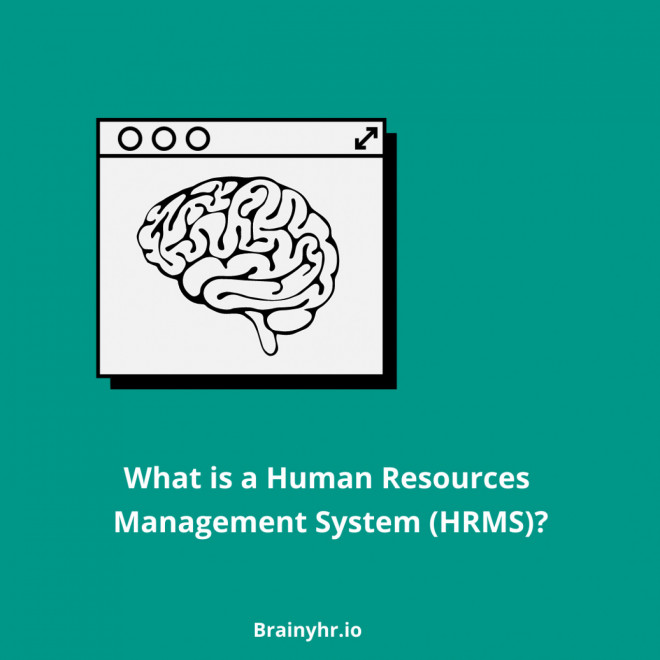
 Posted on Sep 7, 2022 by Lillia
Posted on Sep 7, 2022 by Lillia


