Managing time-off has never been so easy.
Automate leave process in your company. Create various time-off rules for different offices/departments, reduce time for approvals.
Start a 7 days free trialTime-off policies
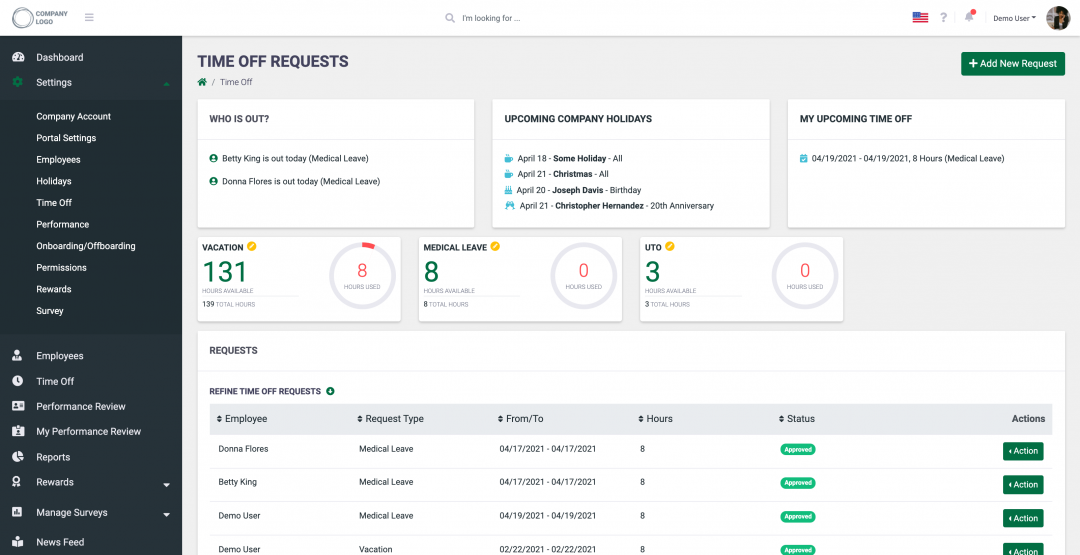
Various time-off rules
Manager, HR or company owner can apply a different number of hours for different employees from different offices or departments.
Make the time-off process easy for your employees
Each employee can see their own time allocated for vacation, sick leave, etc.
The time-off request process can take even less than 1 minute: create a simple request and wait for approval. Medical leave can be approved automatically (based on settings).
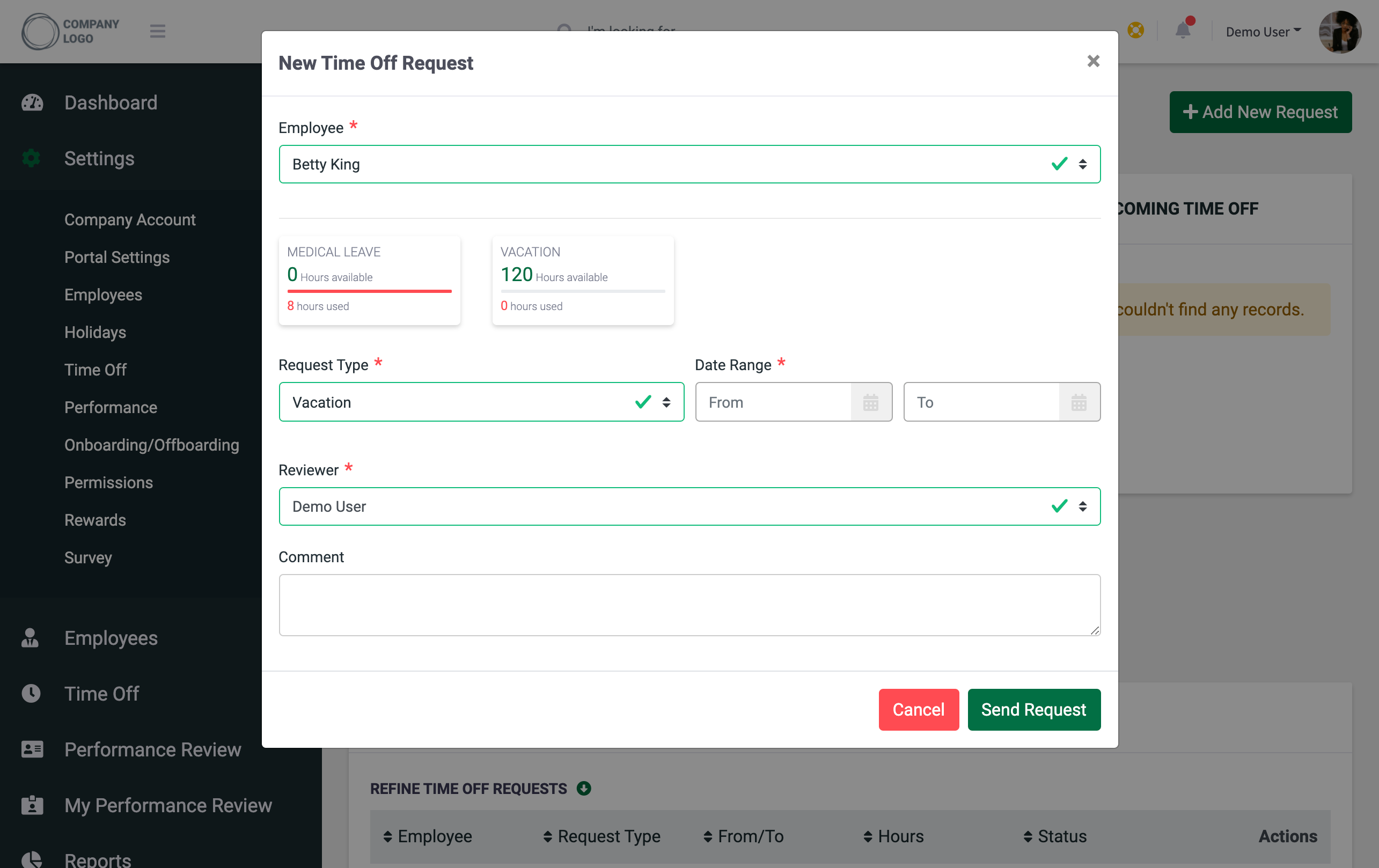
Experience all the benefits of the Brainy HR Time-off Management module
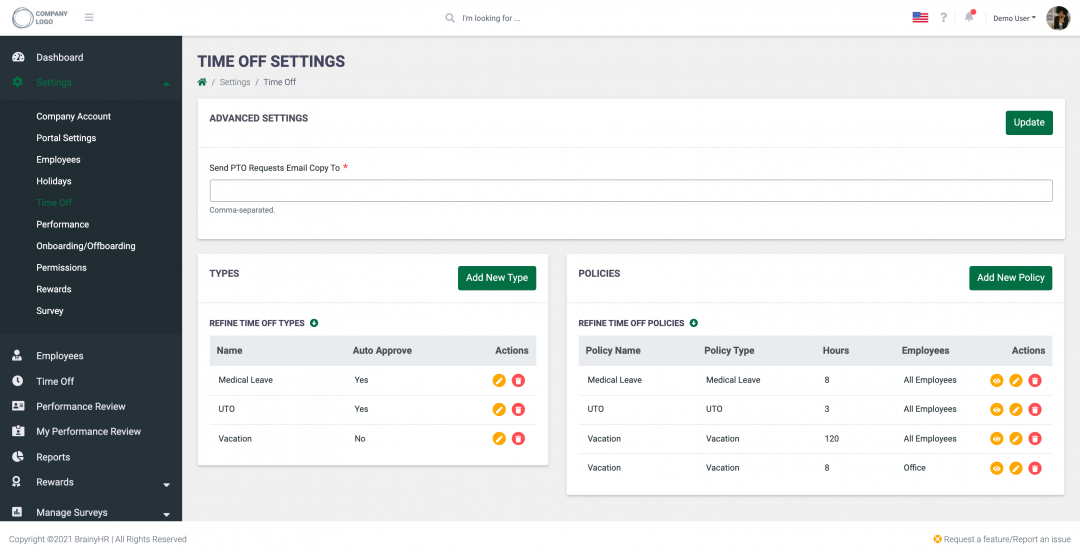
Time-off policies
You can apply a different number of hours for different employees from different offices/departments
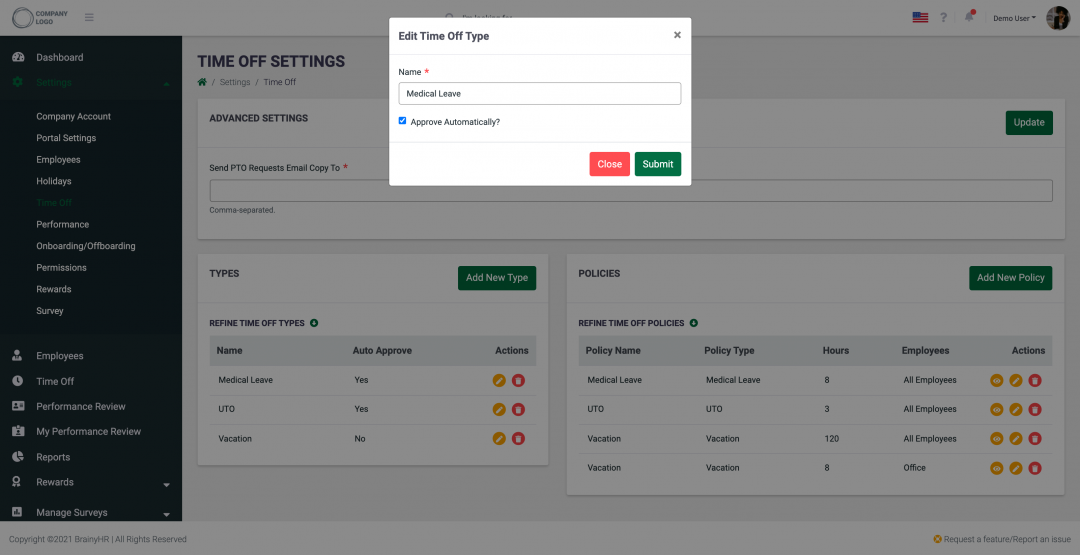
Auto-approval
If it is a medical leave, the person cannot wait until the company will approve the request, so for such cases, you can setup auto-approval
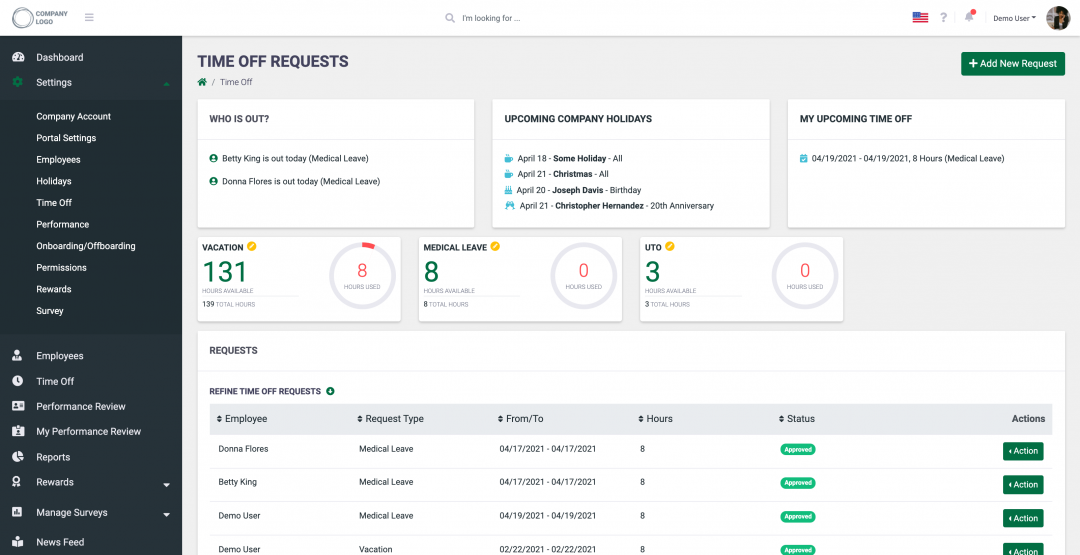
Helpful widgets
Helpful widgets: who is out, upcoming holidays. All employees will know who is absent today
Flexible settings
Admin can create flexible rules for leave management
You can accrue hours (e.g., vacation) only after a certain time, for example - six months after starting work in the company. Or employees can request a vacation only 2 weeks before.

Time-off management
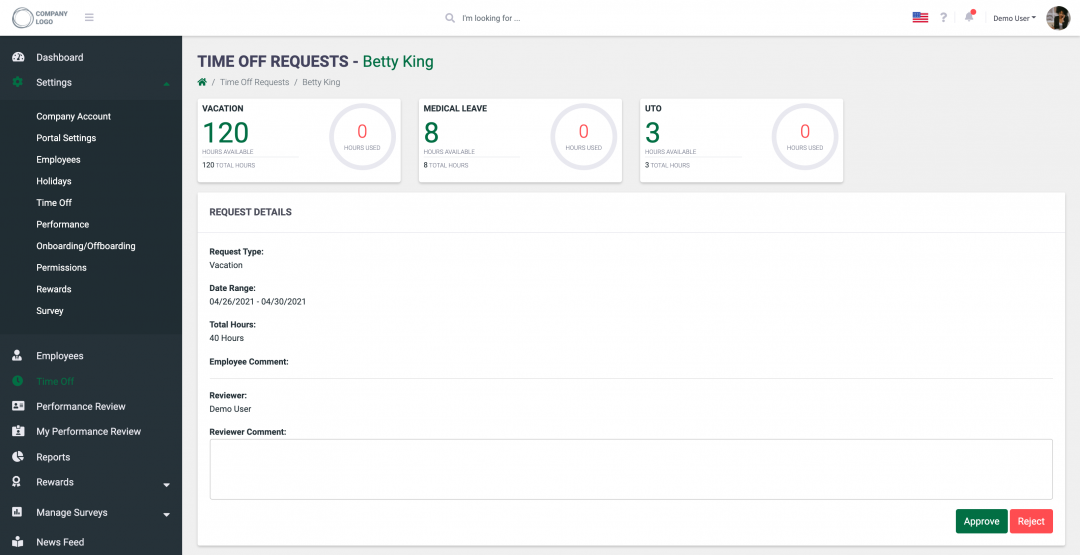
Make life easier for HR and managers
Manager, HR, or company owner receive an email notification that someone wants to use their time-off, can easily cancel or approve the request. Managers and HR have the right to add or subtract the number of hours for certain employees.
