We are excited to introduce Brainy HR new update: Company Surveys.
Now companies can create their internal surveys, collect responses, and involve their employees in decision-making processes.
Forget about 3rd party systems - create all surveys in one HRM system.
Who can create the survey?
Administrators, managers, and all other roles with permissions.
Who can take surveys?
It depends on the settings - you can create separated surveys for offices, departments or for the whole company. So if you create a survey for the design department, only people from the design department will be able to see the survey.
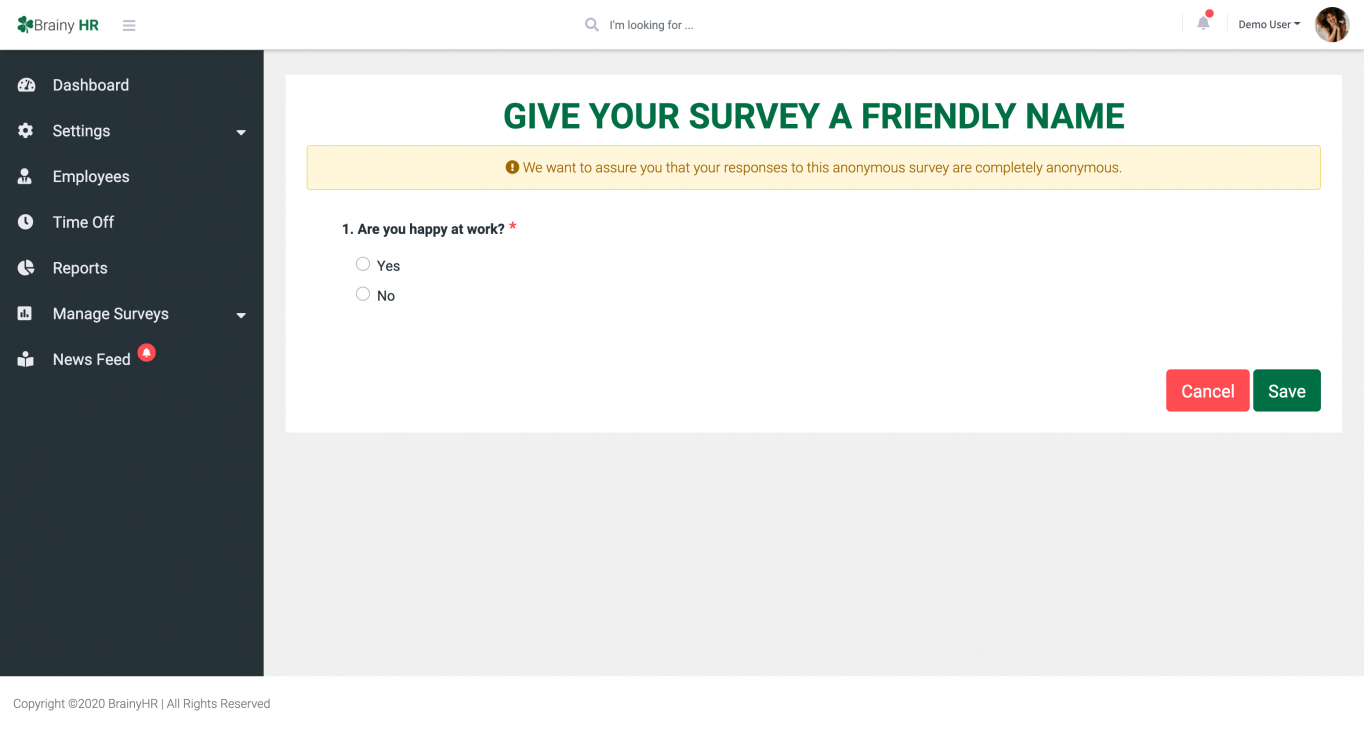
How to create surveys?
Make sure the survey feature is enabled.
You can play with the settings- allow/disallow to change responses, setup email notification, change design (set logo, background for full screen survey), add pagination etc. Save settings andtry to create your first survey.
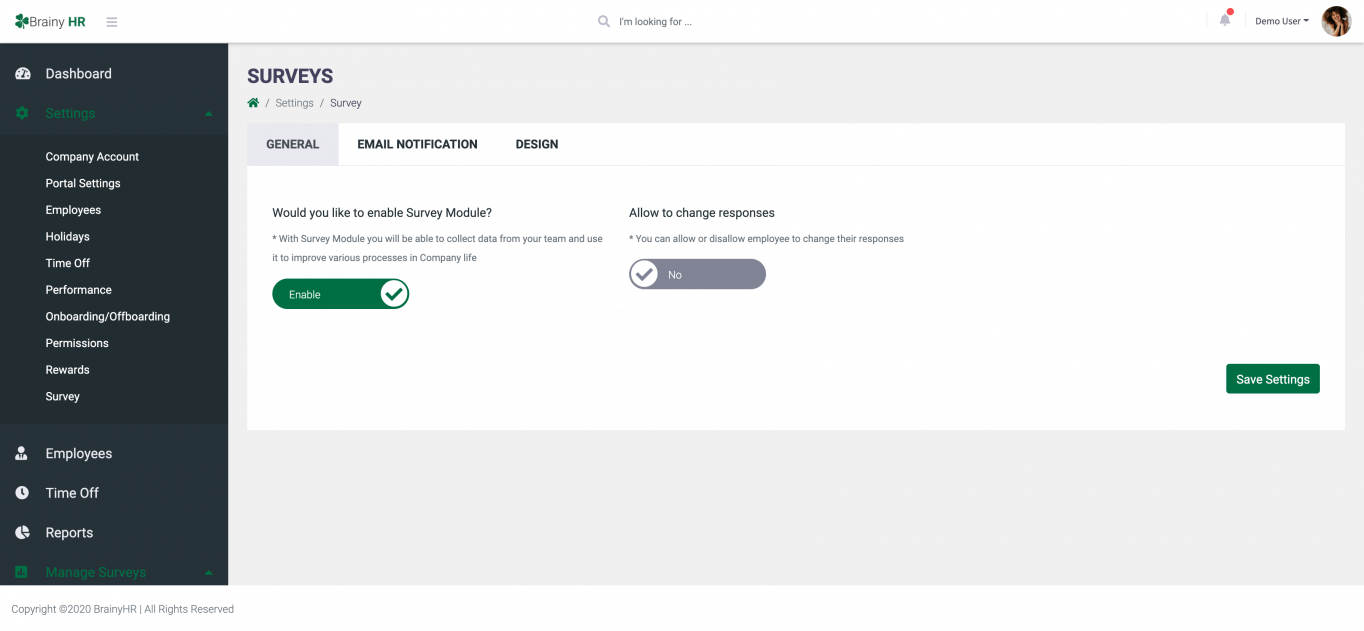
How to share surveys with the team?
If you want to notify your team about a new survey immediately just click on the “Save and notify” button. All team members assigned to the survey will be notified by the email.
Also a new survey will be shown in the system.
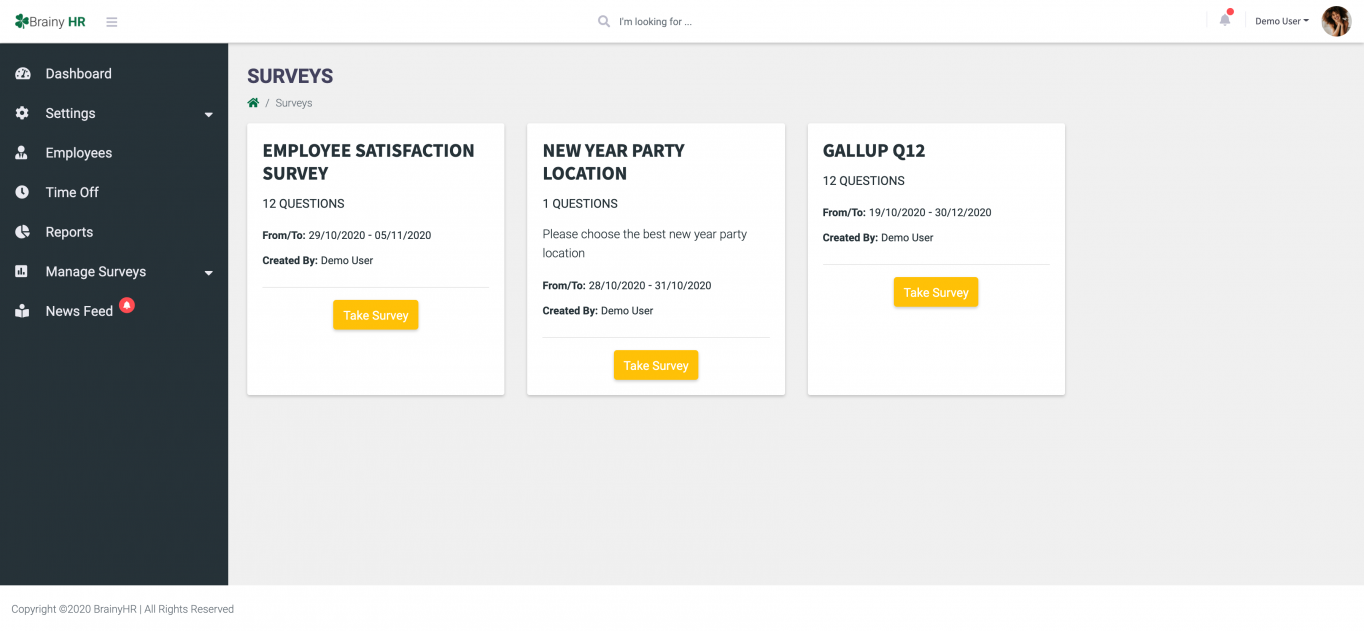
If you need to postpone the survey you can create it in advance. And if email notification is enabled, employees will receive an email.
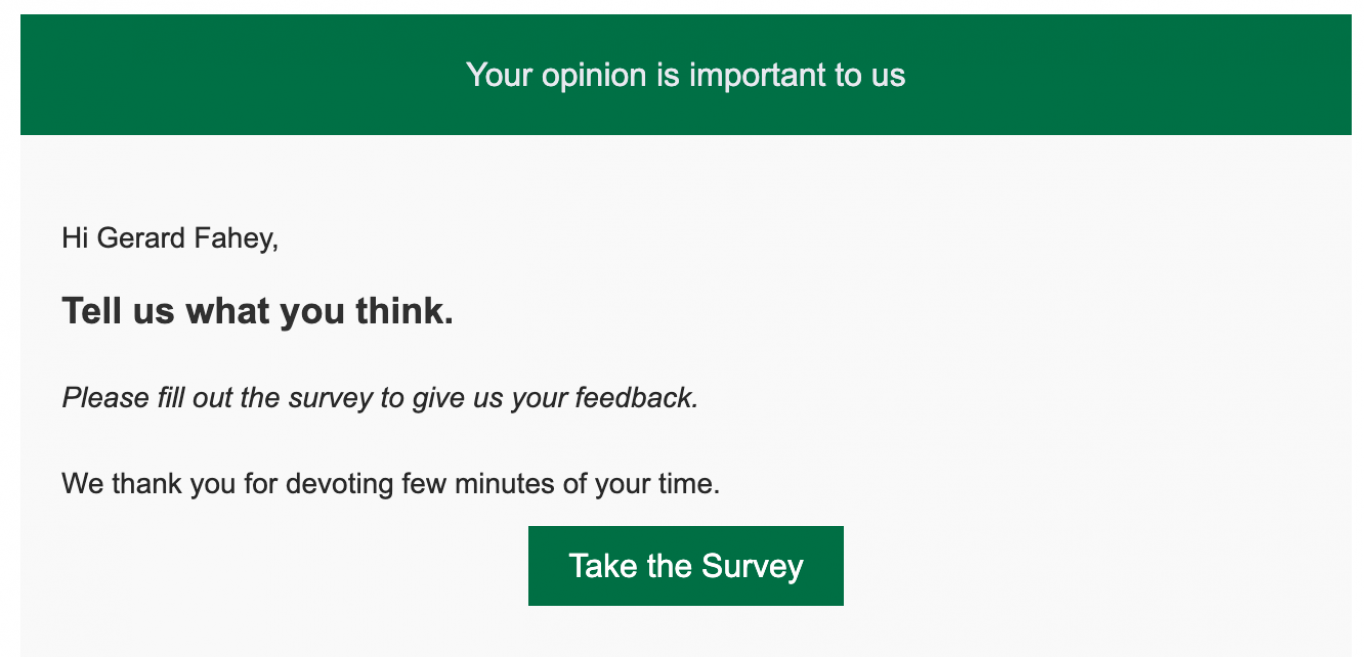
How to create a recurrent survey?
Sometimes you need to create the same survey with week/month frequency. Now you can easily create the recurrent survey. Just mark it as recurrent, setup frequency and survey cycle will be started.
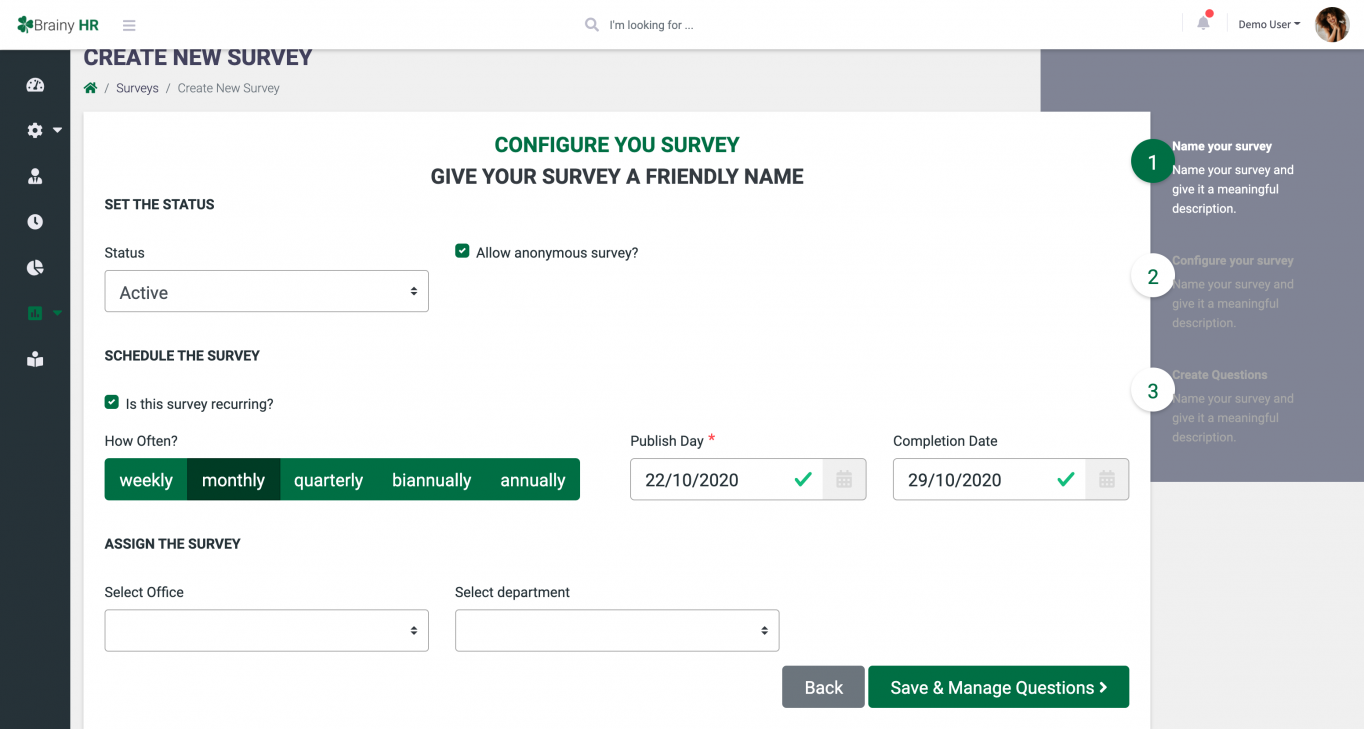
Gallup 12 survey.
Gallup 12 is an essential tool to measure employee engagement. But companies are scared to implement this because it is hard to read the results.
We at Brainy HR thought that it should be as simple as possible. So we have included all these 12 questions to the Gallup template. And now you can run the process in a few seconds.
Set up frequency and send it to your colleagues.We promise you will be surprised.
Once results are received, HR managers can work with results. Brainy HR team has already built a simple report where the HR manager can compare results with previous periods.
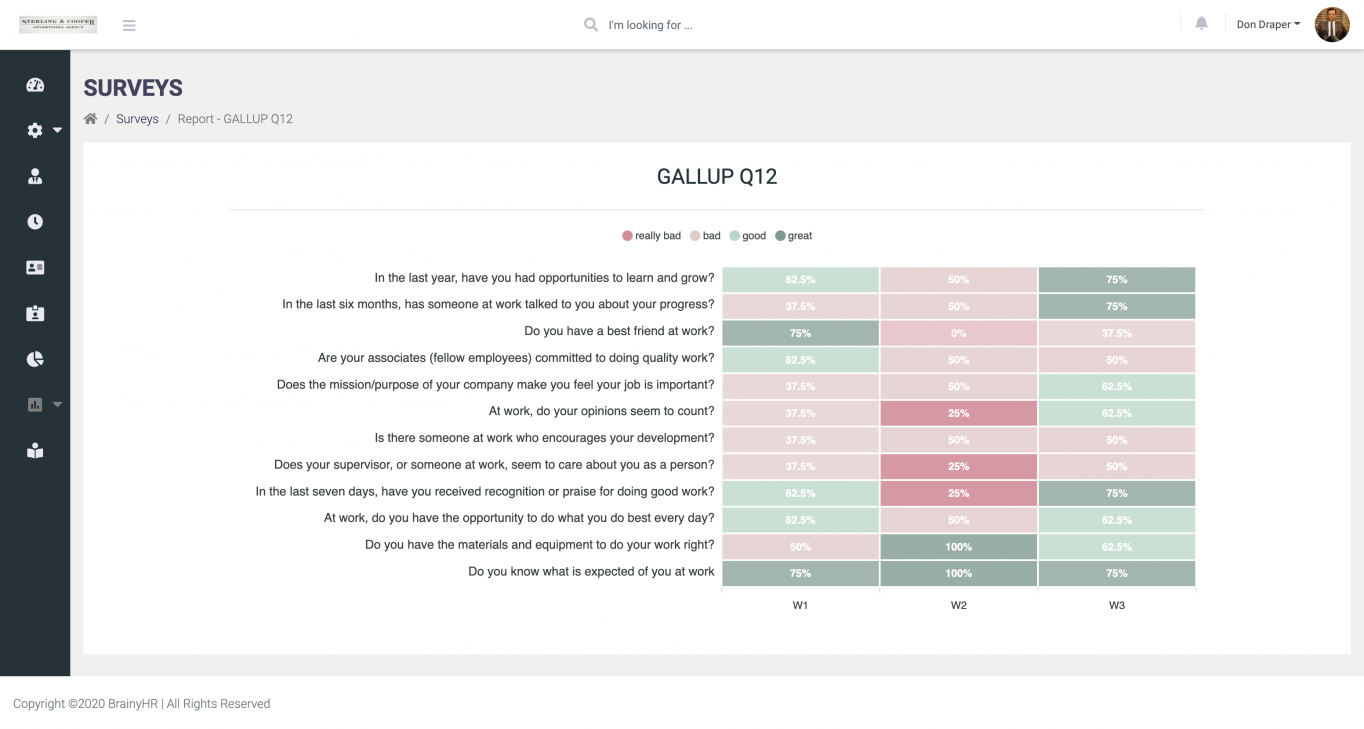
Do not try to solve all problems at once. Develop a step by step strategy to improve results. For example, if you see that you have bad results for material/resources questions, create a new survey and ask your team what materials they need. Firstly, collect all results, then start a process of planning and creating a budget, share useful and necessary materials for your team.
Conclusion.
Brainy HR Surveys is the powerful tool to measure employees’ engagement, to increase engagement, because it involves employees in making decision processes. They feel valuable and this is the main goal for HR strategy.


 Posted on Oct 29, 2020 by Nataliia
Posted on Oct 29, 2020 by Nataliia


