- The main advantages of using Time-Off Requests software
- Key Rules for Creating Right Requesting Time Off Policy
- The 4 -Step Guide to Time-Off Requests
- Issues Faced With During Coordinating Employees Time Off Request
- 7 Ways on Managing Employee Time Off Request
- Must-Have Features of Time Off Request Form: What does it look like
During the holiday season, many companies (i.e. their managers) are particularly troubled by the problem of employee time-off request management. However, this is not only a seasonal problem - but, we also take time off at other times of the year. How to arrange employee time-off requests in your company? How to request days off? Brainy HR will help you manage your time off procedure requests.
Employee Time Off Requests systems are most often included in larger HRMS (Human Resources Management Systems) packages - systems for managing human resources. However, it is not a rule - you can also find specialized, stand-alone vacation software on the market.
Generally, the superior task of Employee Time Off Requests is to handle leave requests - i.e. the possibility of their creation by employees (leave planning), and then their verification, approval, or rejection by their superiors.
The main advantages of using Time-Off Requests software
In many organizations, rules for requesting time off are still submitted in paper form to their manager, who then forwards the application to the human resources department. Organizations that have undergone at least a partial digital transformation have implemented e-mail claim handling. However, even the latter method is not fully optimized in terms of speed and relieving the HR department from unnecessary administrative tasks.
The main advantages of using vacation management software are:
-
automatic circulation of holiday requests;
-
quick flow of information about leaves in the company + access to information about own and other employees' leaves in a given period;
-
collecting all data on leaves in the system - both accepted and rejected (this applies to planned and archival leaves);
-
facilitating the process of accepting leave requests thanks to the complete set of data on employee's previous leaves and other people's leaves;
-
various types of holidays and sick leave (e.g. annual leave, sick leave, etc.);
-
a transparent way of presenting data on holidays - e.g. in the form of a calendar or report.
Key Rules for Creating Right Requesting Time Off Policy
Is it worth investing in electronic company time-off requests? What are the benefits of requesting time off policy such a system and what should it have to fully meet the needs of each organization? What functionalities should the system for managing employee time off requests in the company have? When you are choosing an electronic leave circulation, check if it has all of the following functionalities:
-
Flexible setting of non-working days
In most companies, days off are Saturdays and Sundays. In some companies, however, there are different working time systems - in the cultural sector, Mondays are often free, and in production companies, people work in two or three-shift systems without request for days off for the entire plant. In companies working as outsourcing for foreign entities, public holidays are working days, and employees have holidays for their clients.
The most common paid holidays in the U.S. are:
-
New Year's Day
-
Memorial Day
-
Independence Day
-
Labor Day
-
Thanksgiving Day
-
Christmas Day
The system for managing vacation requests should take into account each such situation and allow for individual planning of holidays in accordance with the schedule of working time in a given company.
-
Possibility to freely configure the workflow of holiday requests
The path for accepting leave requests is slightly different in each company. Sometimes there is one acceptor (usually a supervisor), sometimes two (e.g. two superiors or manager + HR). The leave management system should allow for any configuration of the approval process, so that it can be adapted to the customs prevailing in the company and that - if the policy in the company changes - the system can be easily adapted to the new conditions.
Although the labor law clearly defines the norms of various types of leaves for employees, it is good if the e-leave system allows you to add your own types of absences (e.g. conferences, training sessions, L4) or introduce types of leaves (e.g. additional leave).
The 4 -Step Guide to Time-Off Requests
Handling vacation requests in the Brainy HR application is extremely simple, both from the employee's side, as well as from the supervisor and the HR department. On his profile, the employee goes to the department with applications, selects a new application, and then a vacation application. On the form, he indicates the days on which he will be absent and indicates a replacement person. How to request time off?
The employee has the option of placing information about his leave on the public profile - then the information will be available to other employees. After saving the application, it is still possible to review the application (e.g. whether the dates have been marked correctly). After checking, you can send the application to your supervisor.
The superior has access to information about the application, as well as to the data of the person who is applying for it. The manager can accept or decline the request. In case of rejection, the manager may comment on the reason for the decision. If the application is accepted, the employee receives automatic information immediately.
How much can you save by using the application instead of the traditional form of handling vacation requests or how to ask for a day off? Let's show it with an example.
The traditional method is as follows:
-
The employee fills the leave application
-
Passes to the supervisor for approval
-
After obtaining the signature, it passes to the HR department
-
The HR department or Manager enters the application into the system and then settles the day off or vacation requests.
The electronic requests via BrainyHR is as follows:
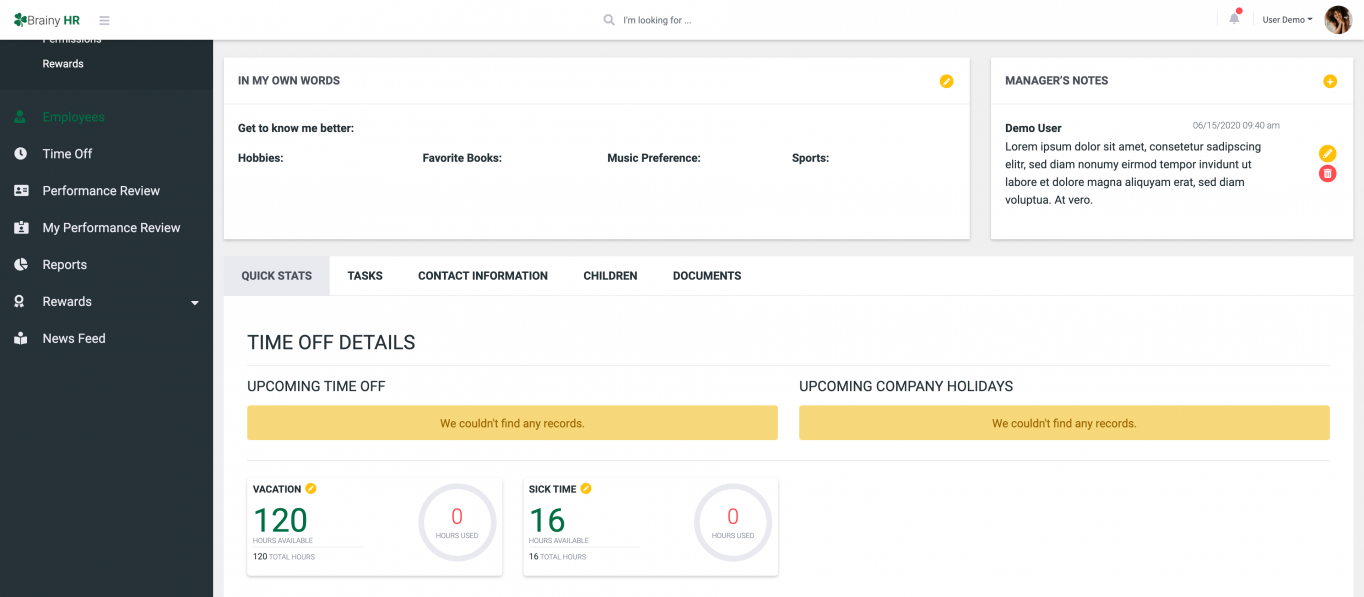
Step 1. The employee submits an online application, also you can put a ban on the request of some type of requesting time off for a certain period.
For example = vacation can be requisitioned no earlier than 2 weeks from the date of vacation.
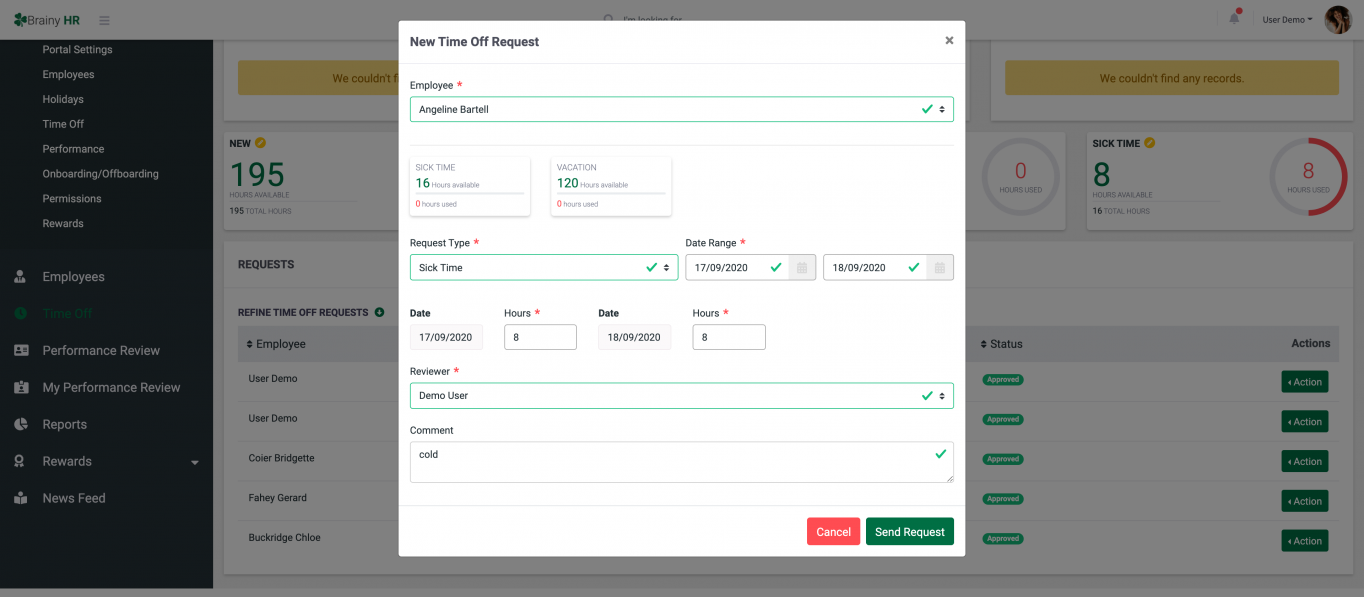
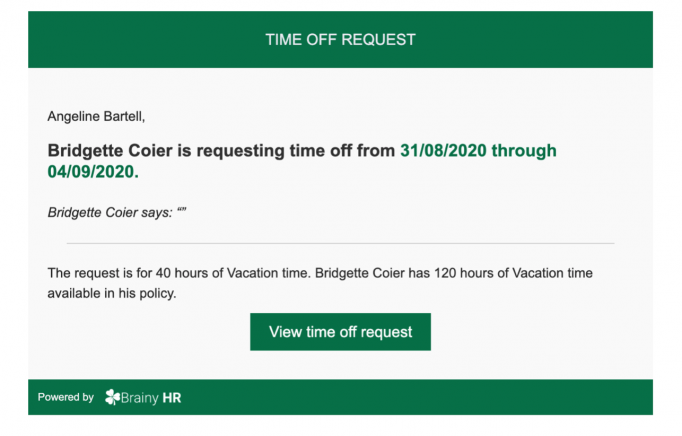
Step 2. The supervisor accepts the application online, if it is a disease, you can not wait for recovery, because the system can recover automatically
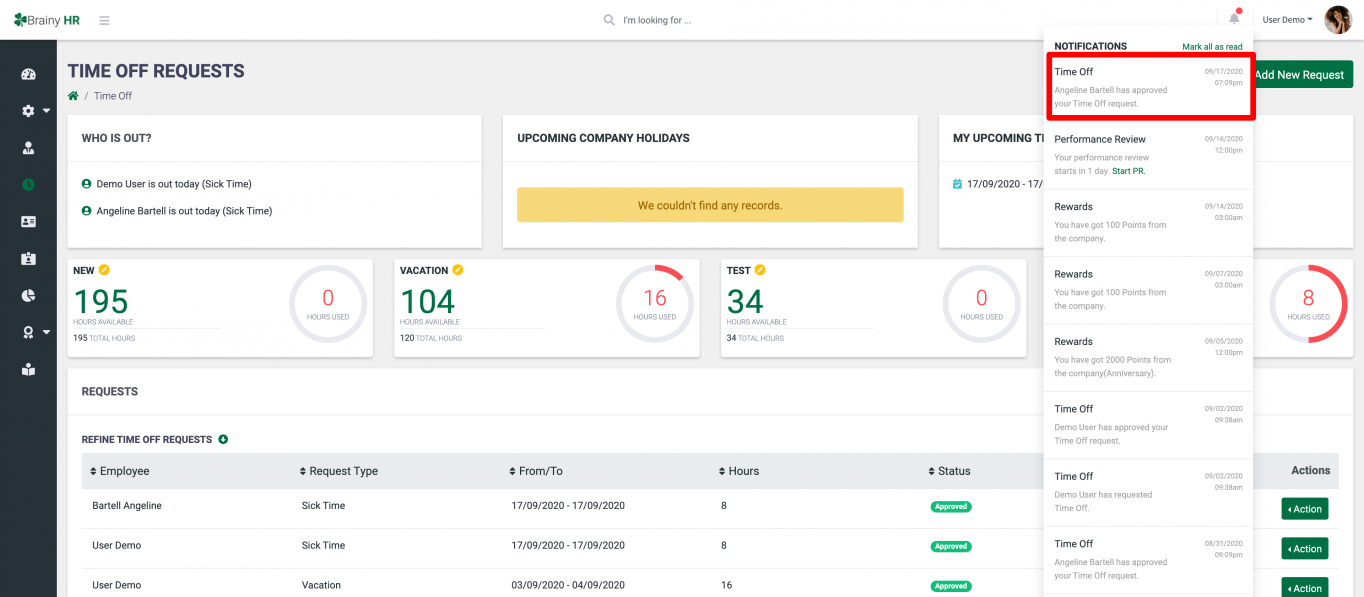
Step 3. The HR department settles leave based on an online application
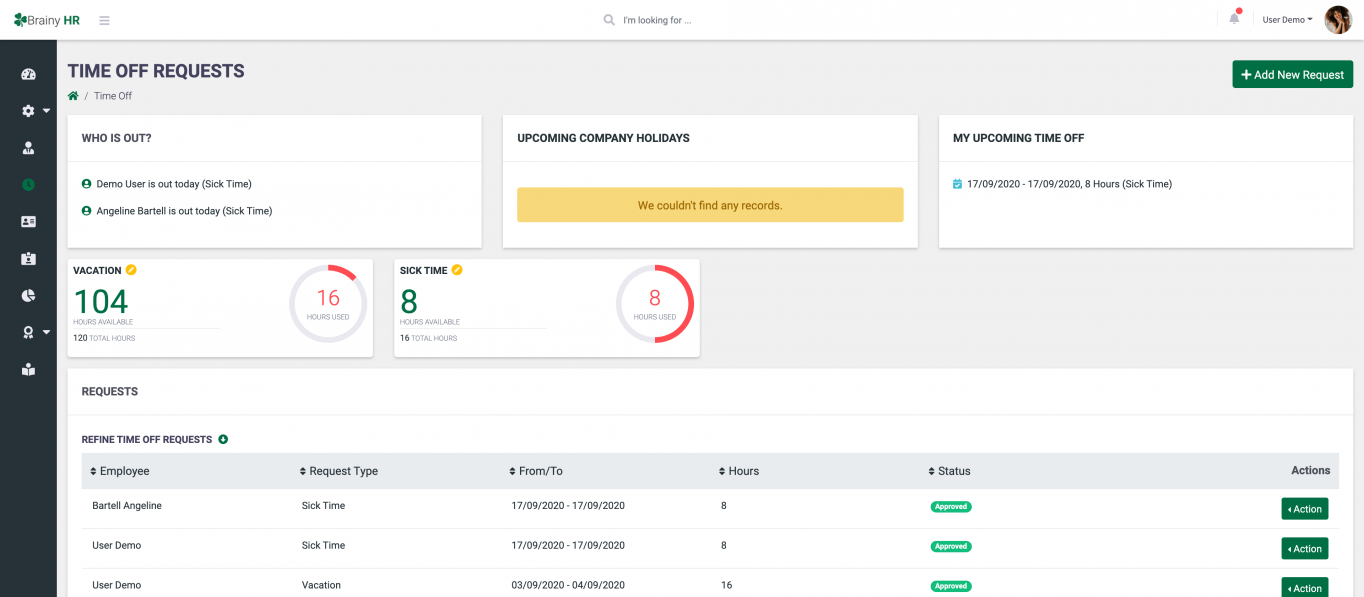
Step 4. See how easy it is to handle a vacation request in Brainy HR software
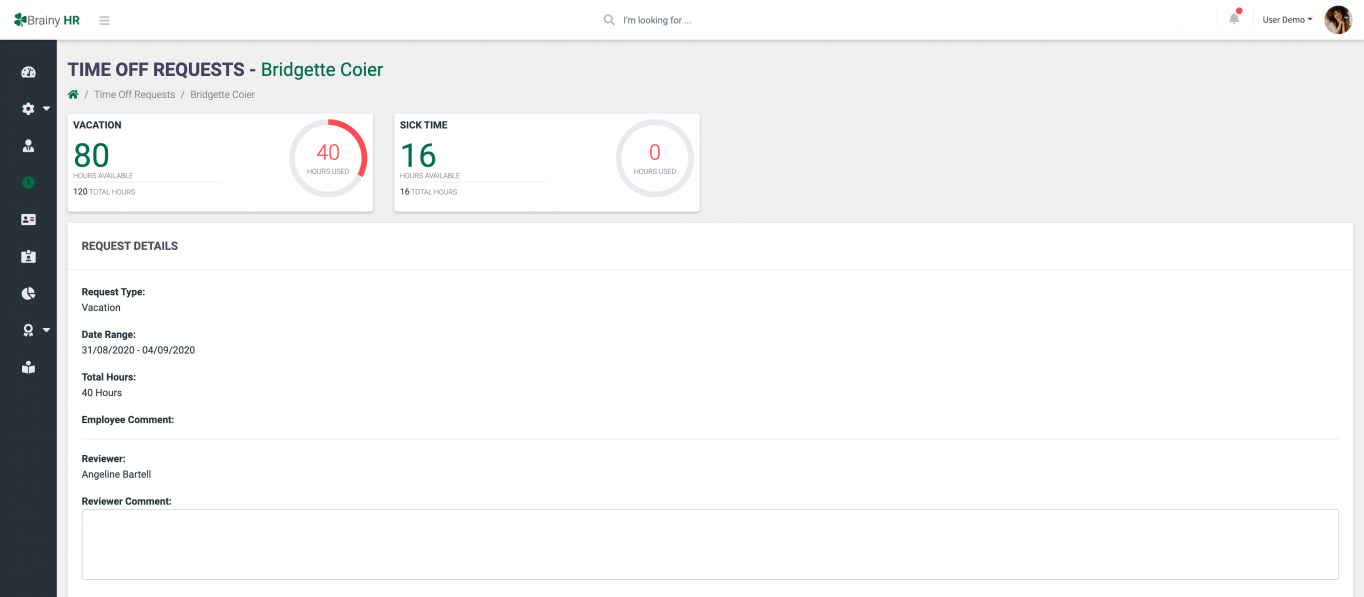
Issues Faced With During Coordinating Employees Time Off Request
In such a structure of the vacation request workflow, the Line Manager or HR has access only to the preview of vacation requests from directly subordinate employees, and the Department Manager has access to all sections within the structure, which allows him to plan the classification of individual employees, if necessary. This system has a two-stage acceptance of leave requests (i.e. the consent is given by the immediate superior and the head of the department).
Make sure that the employee knows their rights and obligations related to holidays and knows where to download and how to complete the application (this can be taught to the employee during onboarding),
-
Allow the employee to monitor his absences and view his vacation days,
-
Create an approval path and set the maximum deadline for accepting a vacation request (e.g. 1 week) along with an e-mail reminder to make a decision (thanks to this, the employee always knows how long he has to wait for a decision, and you will not forget to make it),
-
Integrate the electronic application flow system with the HR system to reduce errors and speed up processes.
If you want to see how our electronic leave request system Brainy HR works - contact us and try our demo.
7 Ways on Managing Employee Time Off Request
Electronic - benefits
Faster and easier process of accepting holidays. Due to the fact that the person responsible for granting permission for leave receives an e-mail notification about a pending leave request, and the system constantly has a preview of the request awaiting consideration, it is much more difficult to overlook the leave request.
Possibility of planning holidays in advance
Long weekends, vacation periods - these moments can be very troublesome when planning holidays. Thanks to the possibility of viewing the vacation calendar for a selected department or the entire company, it is possible to plan a vacation in such a way that it does not adversely affect the company's efficiency.
Convenience of employees
An employee does not have to keep a record of holidays in his own calendar or keep asking staff about how many days of leave he is still entitled to. From the first day of work, he can administer the leave to which he is entitled.
Breath for HR
Instead of answering a dozen or so vacation questions a month, HR can take care of more demanding matters.
Internal Employer Branding
In companies that have an electronic workflow for leave requests, employees get faster feedback on whether they can take leave in a given period or not. And this has a positive effect on the well-being of the employee at work and his satisfaction.
Indication of the person replacing the employee
A small thing and a great help for the manager. By selecting a replacement person, you can manage processes in the company more smoothly.
All these functionalities, plus the user-friendly and intuitive system operation, will make both employees, managers, and the HR department satisfied with the system. It is also worth checking whether the system is 100% compliant with the applicable labor law regarding holidays.
The workflow of leave requests in BrainyHR has all the above functionalities and enables quick import of the employee database.
Automated absence process in your company
Integrate Brainy HR to make time-off process as simple as it possible!
Must-Have Features of Time Off Request Form: What does it look like
The BrainyHR employee request for time off system has the ability to create any number of your own types of absences, assign them unique codes and color them. Thanks to this, each type of employee absence can be clearly distinguished.
-
Constant preview of the number of available leave days (and overdue leave)
It is important for the employee to know how much leave he still has to take. This information is also important for managers and the HR department, which must ensure that the employee takes the outstanding leave on time. It is worth checking whether the system has the ability to view employee limits and export this information (which will be needed, for example, when creating a work certificate for an employee).
-
E-mail notifications
An employee who applies for vacation wants to be informed as soon as possible whether or not he can take it. Thanks to notifications, the accepting person receives a notification from the employee immediately, and the employee has the opportunity to check at what stage his request is.
-
Option of self-acceptance of vacation requests
In some companies, there are people who do not need the approval of the superior to go on vacation (e.g. president, high-level management), and at the same time, because they are employed under an employment contract, records must be kept for them, as for everyone another employee.
The Brainy HR system offers the option of accepting your own leave request, which can be made available to selected employees.
Conclusion
The Brainy HR human resource management system is a comprehensive solution designed to meet the needs of HR departments focused on time-off request management and intelligent management. The modular structure of the software allows the program to be adapted to the individual needs of the client.
The system offers modules for managers as well as employee self-service, so it is an ideal solution for companies from the small sector, as well as larger enterprises that need an application that supports electronic applications with the ability to monitor electronic document flow at every stage.


 Posted on Sep 17, 2020 by Anna
Posted on Sep 17, 2020 by Anna


