Modern technology has created a unique opportunity to change the way you approach work. It is also absolute in terms of verification of what contribution we have to the development of a given organization.
Laptop computers, mobile phones, tablets, video calling, cloud systems allow teams to cooperate with each other from anywhere in the world. This has many advantages - for example, people waste less time transporting, and in most cases, they are more productive than sitting in the office. The latter aspect causes great reluctance to implement technology in companies because people prefer to do nothing or do less than they should, or mark work where there is none.
Of course, tools were already available to describe the effectiveness of each area of our business, but they required greater competences from the management staff. Now technology can take over these competencies from us, providing an aggregated result in the form of a chart or other statement, on the basis of which it is much easier to make management decisions. Currently, the systems themselves can infer from the data we provide to them. In organizations that are undergoing a digital transformation, the big challenge today is to collect this data from across the organization and collect it in one place. Today, however, I will not write about it because it is material for a separate entry. Today it will be about how to build a modern organization culture that is not afraid of remote work.
Unfortunately, managers and owners of companies, especially those who built their organizations in the previous era, are afraid that remote work will demoralize their team. Of course, the new approach requires a change in the organization's culture and its organization, but it brings only happier employees, savings, and increased productivity. In order to succeed, it is enough to follow a few rules, which I wrote down in the article lets see the main tips for remote working:
-
Communication is key!
-
Get people on the right path
-
Documenting the processes and effects of work
-
New person on the team
-
Make the space informal
Communication is key!
If we switch to remote work, we must become masters of communication ourselves. There cannot be a situation that we do not respond to messages or there is no information from us for a week regarding what is happening in the company. If we have a channel on Slack (professional company communicator - link to the description here) and someone puts a message there and it is not a joke, then it would be appropriate to react to this message somehow - just react with an emoticon if we do not have time or want to write. If there is something we want to refer to, but we don't have time for it at the moment, Slack has a beautiful feature of starring a given message and then we can display all the messages that we previously marked with stars and take care of them.
However, it cannot be that someone puts something in and the message falls like a well, and the justification for the lack of reaction is the answer "(...) I receive so many notifications that I am not able to control it". In the case of Slack, it is very simple because the possibilities of setting notifications are almost endless, so you only need to sit down for an hour or two and arrange all notifications as you like.
Turn on the webcam - your photo is not your face
Of course, communication with the use of text messages is not enough in the case of remote work. People need contact. They need to see their faces from time to time so video meetings must be arranged. In my experience, the minimum frequency is once a week. During these meetings, it is crucial that everyone has cameras on and not hiding behind an avatar or photoshop photo. People need to see their faces because their expression can often say more than a thousand words. If we have such meetings, it is important that they have a clear agenda, and if they are not, do not be afraid to cancel them in a given week due to the lack of an agenda.
Each team member is different. Therefore, it is worth considering the needs of individual team members when determining the frequency of communication. You also need to be open to comments that flow in the process, because it is thanks to them that we develop and improve our processes. When we see that something does not work, we do not go further into this dead end, but look for a new solution.
Get people on the right path
When switching the organization to remote work, it must also be taken into account that not everyone will be so eager to switch to communication in the channel that is most comfortable for us. Despite the fact that we will communicate to people in the company the implementation of Slack, it does not mean that everyone will suddenly be eager to switch to it.
Some will still break out and send e-mail,because we forgot to tell them how to send messages on Slack to several people at once. Therefore, although the implementation of this type of tool may seem trivial, it turns out that it is not so because people do not know how to use this tool. Of course, the most important example is the example that comes from above - if the people managing the organization are active in the channel we chose as the basic one and pay attention to use this channel, after 2-3 months there will be no unnecessary e-mails and all communication will be they had one platform.
As part of the transition to the new communication platform - if we choose Slack, we have the beautiful functionality of redirecting e-mail messages to Slack. We can carry out further work on such a message in a new communication channel and Brainy HR notifications.
Documenting the processes and effects of work
Remote work requires that we begin to be more scrupulous in writing down processes and sharing them with the rest of the company so that everyone knows where we are with our business. For such weekly online meetings with the team, which I mentioned above, it is good to prepare a few slides, and after the meeting, put it on the appropriate channel on Slack and provide a basis for possible discussion if we decide that it is needed.
Useful tips from Brainy HR:
If someone is new to Slack, I recommend learning how to use threaded communication - it clears up the mess in the channels and makes it easier to find information later.
It is also worth learning a different approach to creating documents. As always, someone has to prepare a base/draft, but when working with a remote team, it is worth putting such a draft into the team and involving everyone in its further creation by moderating communications. Because simply uploading the document will not help us if we do not write a message to the lawyer to verify it from the legal side, and to the marketer to ensure consistency with the communication of our brand. If we have no ideas about what to add to the document, let's also write that ideas for what to add are welcome.
I also apply one more rule - before I create a document, I try to work out what its purpose is and what I want to convey in it. Based on such a list of goals, what we want to convey, it is much easier to later develop the target document - regardless of whether it is a contract, regulations, or a sales offer for a new client.
Useful tip:
Here is one more note linking communication and documentation - online meetings. Each of these meetings must have a purpose and here the online and offline rules are basically the same. Just as important is the goal, the note from the meeting is also important, in which we will write down at least these three things:
Course of the meeting - what we talked about / areas.
Arrangements from the meeting - if something has been agreed upon, of course.
Next steps with the determination of the date of their implementation and the responsible person.
The next meeting should start with the verification of what was agreed at the previous online meeting, so it is worth that the steps we set and the date of their implementation take into account the frequency and dates of our meetings. The note can be uploaded to the appropriate Slack channel and pinned until the next meeting when we verify what had to be done.
KPI reporting/management reports
Working with a remote team, it is important that all data on key indicators in all areas is available on request without the need to ask specific people for their delivery. If we can combine data from our marketing activities on Google or Facebook into one report using Google Data Studio and decide who is to have access to it and to what extent, let's do it as soon as possible. If this is not enough for us, we can go to a higher level and use Google BigQuery, i.e. a data warehouse available under Google Could. It has "plugins" for everything possible, and access permissions can be set at the level of access by specific people in your organization to a specific column in the table. If we already have data, then we have to present them and here BI tools such as Tableau or R Studio come to the rescue, as we have someone from Data Science on board.
Remote working requires a certain level of transparency that can be very difficult to digest at first for managers who are a little more conservative in management. I can guarantee that full transparency can only bring benefits and integrate our team in such a way that everyone will feel responsible for the final goal and will see how their work influences its achievement. Transparency is absolutely the direction that modern companies are going - not only when it comes to internal communication but also external communication.
Such companies like Amazon and Zappos have open days and guides who show people around the company and show how the processes work - you can even go on such a trip to Amazon warehouses in Poland. The company Buffer, which provides tools for managing social media, is fully open when it comes to employee salary levels. Transparency is the future.
The remote team should deviate from the principle of maintaining employees' knowledge at the level they need to perform their work (they know what they need). Our entire team should be aware of our strategy, goals and how they work on their implementation is going. Sharing knowledge and goal is in my opinion one of the best ways to integrate the team.
Do whatever you can without a video call
Video calls are important and I mentioned that before. However, if they are not necessary to solve a given problem, it means that you do not have to do them. If we need an answer YES / NO or WE DO / NO, then a message with a question is enough. If someone does not have enough information to make a decision, he should ask. And if he has any doubts after asking, then a video meeting should be organized. Meetings are used to work out a solution.
If we have all the necessary knowledge to make a decision, let's just make it. If we undertake it but with the option for comments, let us write about it. Of course, this approach requires that the people managing a given organization are decision-makers - there is no room for guesswork and undefinition here. If we want the work to move forward, we have to make decisions and clearly define what we expect from the individual members of our team.
If we decide to make a remote conversation, it is important to know what its purpose is. During such cooperation there should be communicated in all directions, so it is important that people are 100% present at such a meeting and not do other things during it - communicate it directly. It is also worth teaching people such simple things as muting the microphone when they are not talking - these are things that can distract others, so let's take care of hygiene not only by washing your hands often.
New person on the team
When working remotely or using remote work, it is important to efficiently implement a new employee. Using Slack you can automatically generate a welcome message for each new user. It may contain links to training videos and documents describing how the company works. It is worth considering this communication carefully and establishing it with all participants of the process of introducing a new employee to the company.
If we have a tool such as G Suite from Google, we can build an internal intranet in a very simple way, without the need to involve programmers, where we collect all the necessary information and access all tools for employees in one place. If we know what is going to be there and we have these documents prepared for the moment but they are not available online, it is a job for a maximum of several days to make it all nicely shared within the flexible platform provided by Google in this regard. Twenty years ago, this type of platform was built by a team of 10 programmers for half a year - I know because I participated in the project of building an Intranet for TPSA. It's all much simpler now.
With a tool like Slack, we also have more space for informal communication, which shortens the distance and improves the working atmosphere. On the corporate message channel, when introducing a new employee, we encourage others to welcome him. Let them post funny GIFs or emotes - work has to be pleasant, and the employee is more effective when he enjoys it and is positive towards the company.
Make the space informal
Perhaps the biggest challenge of working 100% remotely is team integration. However, we use social media and you can see that maintaining relationships is possible even if we have never seen someone with our own eyes in real life. Therefore, in the case of an organization, it is important to have space for informal communication. Is it a closed company group on Facebook or is it a # company-after-hours channel on Slack. We can also use Google Hangout to make an open hour for anyone willing to talk to us by providing a link to such a conference in generally available channels.
Trust vs. control
I know from experience that when switching to remote work, the biggest challenge may be to gain trust in employees that even when they are not in the office, they do their job. It can be mentally difficult, so at the beginning, if we have not yet gained confidence in our team that has switched to remote work mode. The employee types in them on an ongoing basis what they do. They can even record what applications an employee has open, but I personally do not recommend this level of detail.
Of course, when using them, we must maintain common sense and not hold people accountable for every minute of their work because they will start to cheat us. These systems can even check if we click on the keyboard, but a clever programmer can easily deceive such a system, so the culture of trust above all, and technology only as a support.
The implementation of this type of tool can be justified very rationally. Everyone should want to know what they spend their time on, so let the employees do it for their own benefit so that they know themselves how effective they are and what their time is consuming. Let's use this in the weekly interview to strengthen the employee - none of us are cyborgs and everyone has to fight procrastination to some extent. Everyone should want to develop and be a better version of themselves, so as a manager we can support our employees in this regard. As a manager of remote employees, we should stop worrying that they will rest when they should work, but rather focus on the tasks they have to perform and hold them accountable in this regard. Only then will we feel the real effects of the transition to remote work.

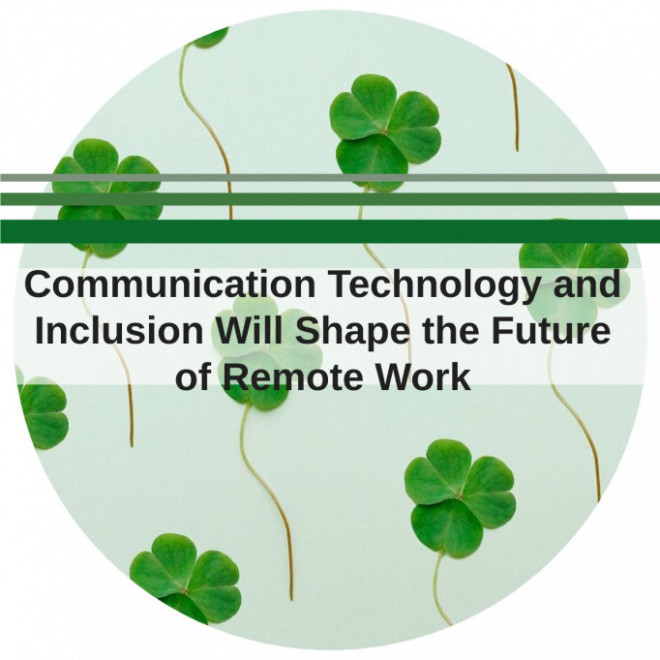
 Posted on Aug 25, 2020 by Anna
Posted on Aug 25, 2020 by Anna


