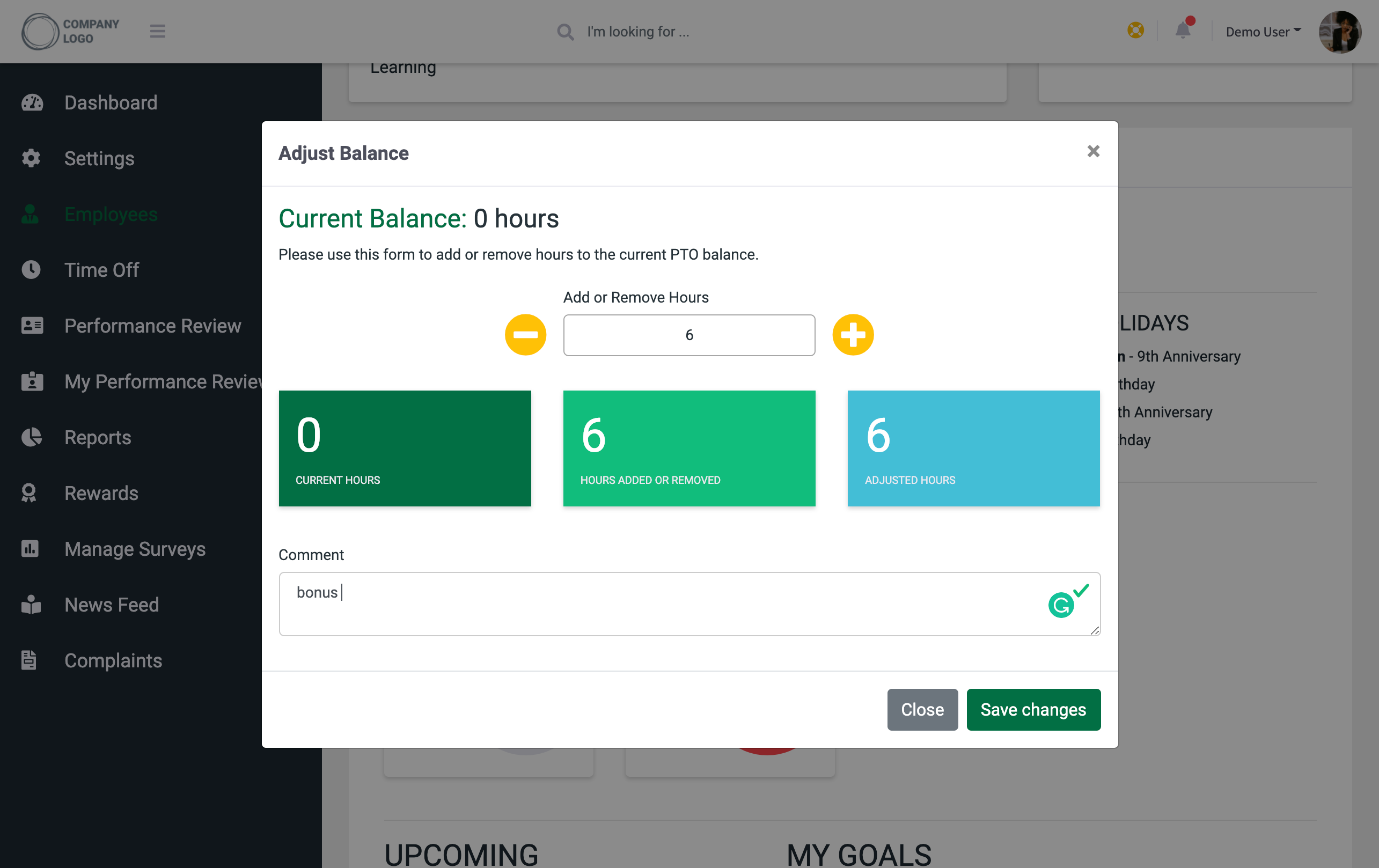You can create time-off request for employees (for example if employee is sick and don't have an ability to create request)
Open Time-off page in left navigation.
Click on Add New Request button.
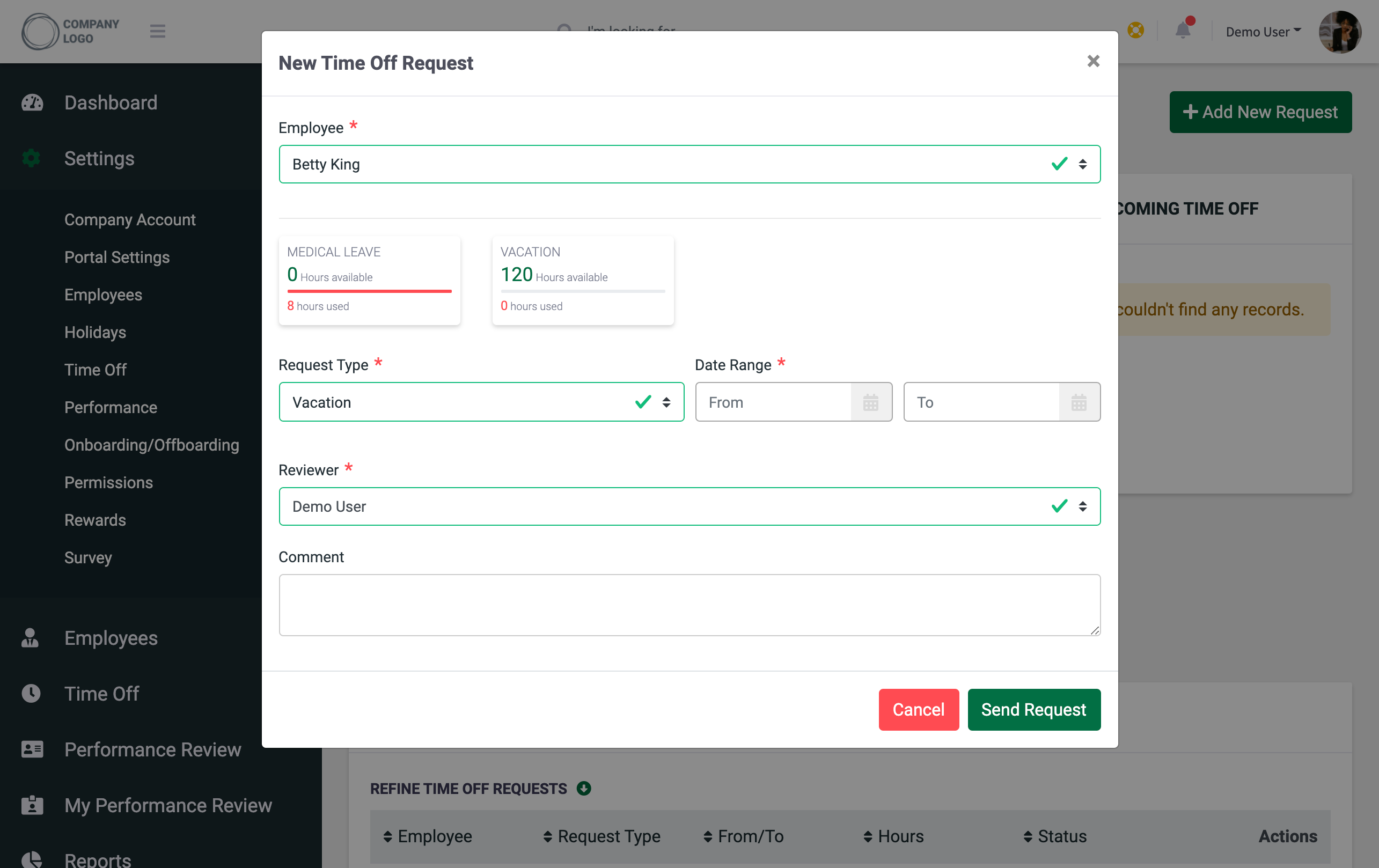
In pop up you can choose an employee.
Time-off widget will show you information about available/used time.
Specify the type and date(s).
Choose a reviewer (persons who have direct report will be shown in this list).
Add comment and send request.
Based on system settings system will approve the request or you/another manager can approve this request.
Requests
All employee's requests are shown in grid. People with special permissions see ALL requests.
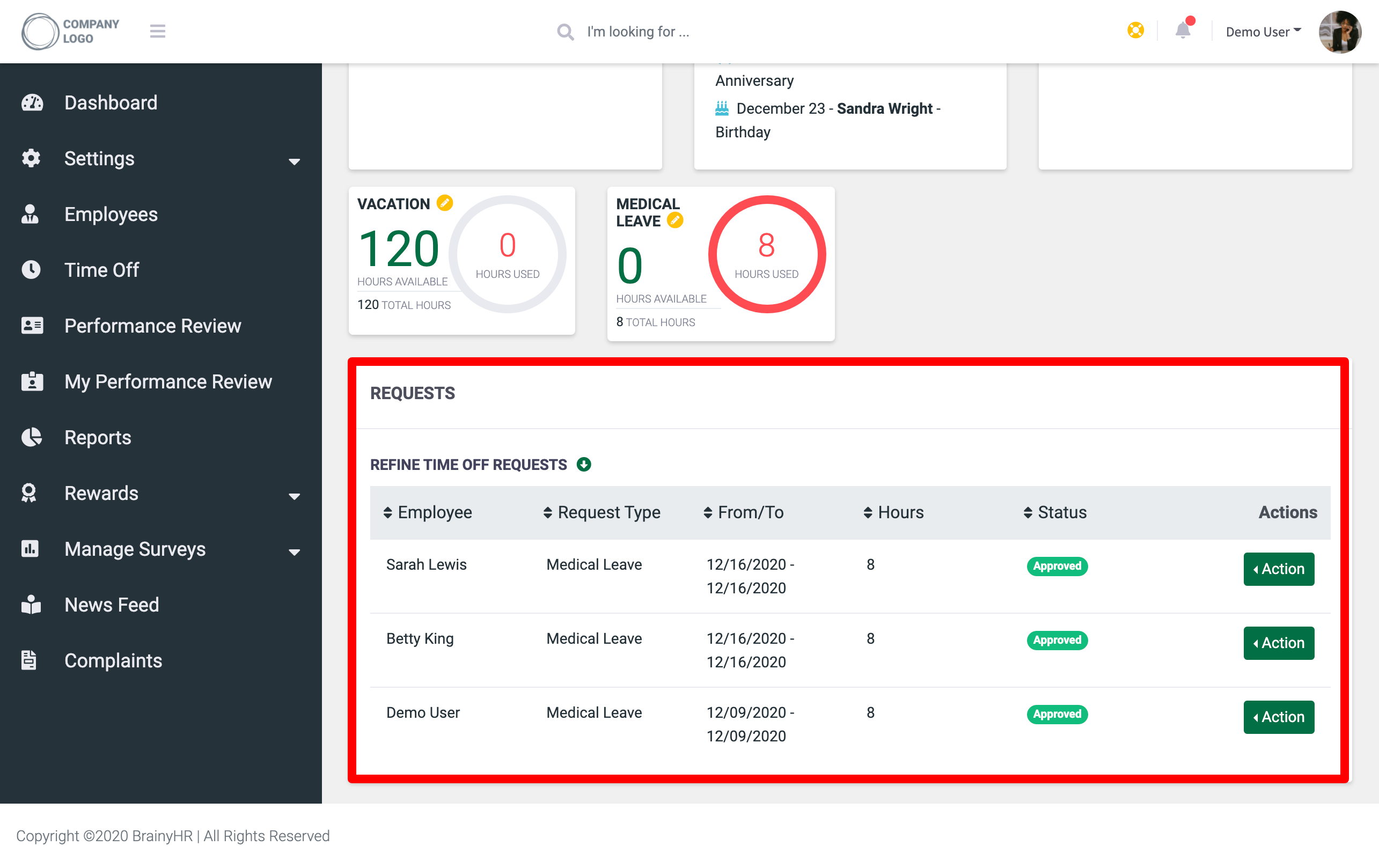
Managers (persons who have direct report ) will see their direct report's requests.
Managers can approve or reject requests.
Employees see only their requests. Employee can cancel request but can't approve or reject.
Who is out
"Who is out" information will be added to company widget so everyone is aware.
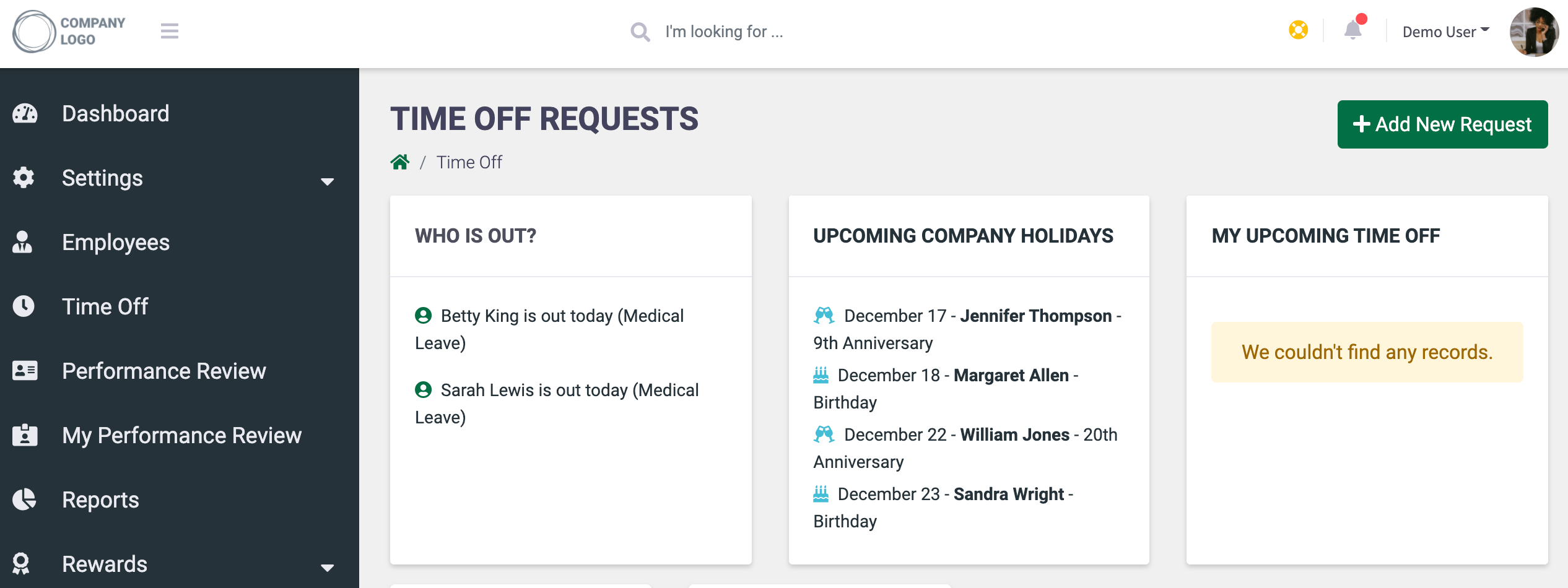
Also this information will be sent to slack channel (if company admin set the integration).
Time-off adjustment.
Manager can add or remove hours for certain employee's time-off. For example as a bonus employee can have additional PTO hours.
Open Employee view (Employees => choose the employee)
In Quick Stats tab find time off section. Click on yellow circle.
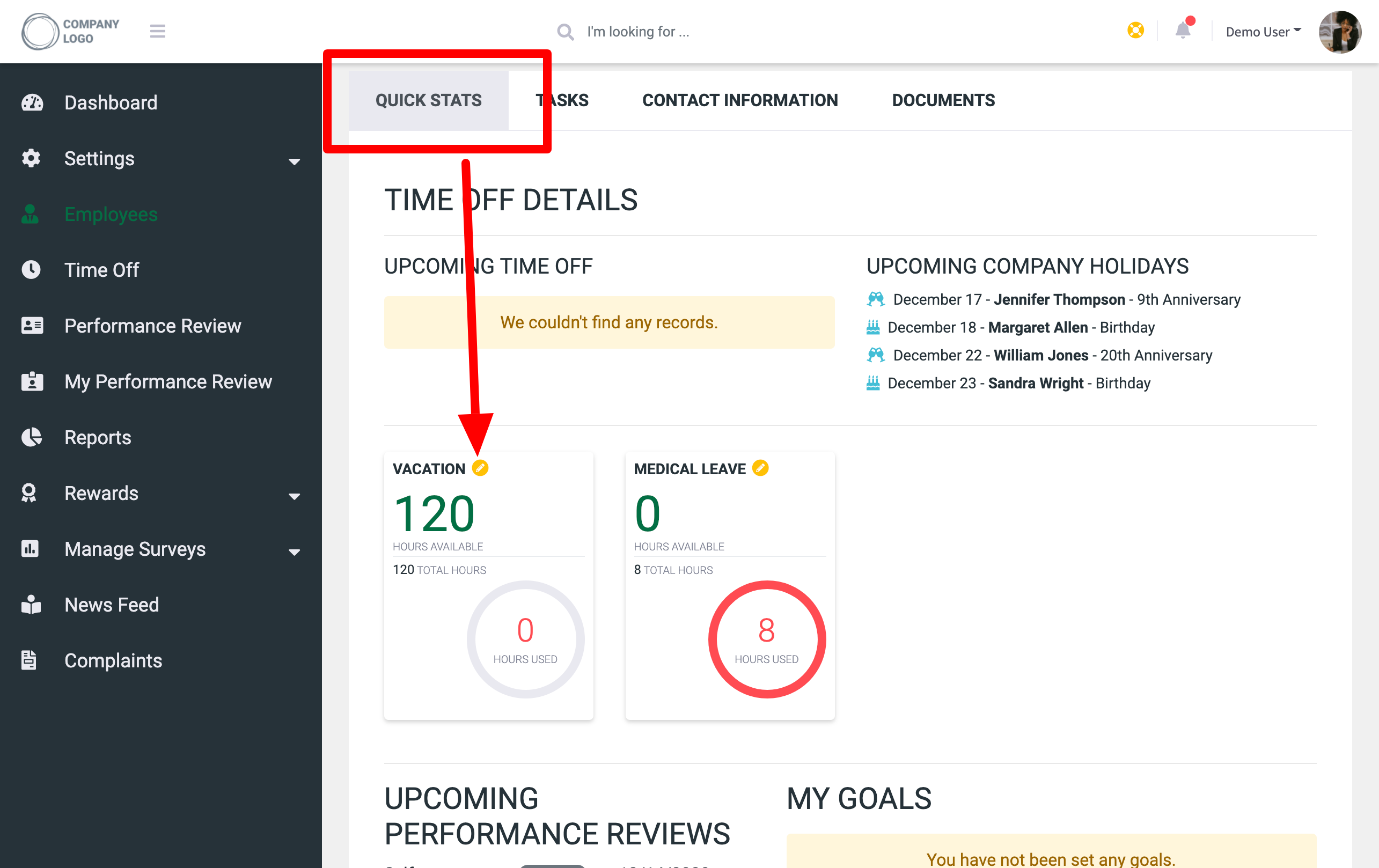
In new pop up you can add or remove hours. Add a comment and save.