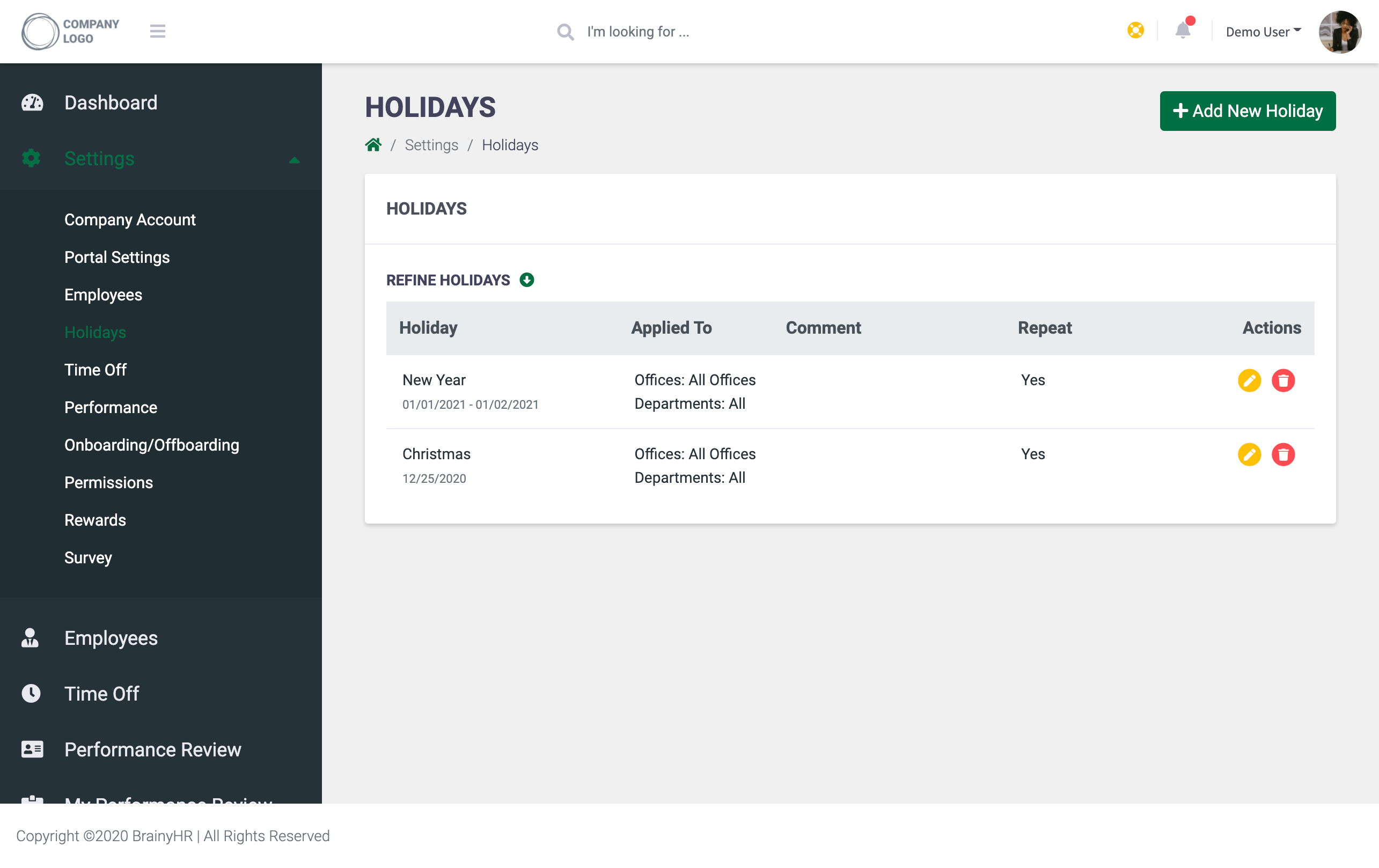Open Settings=>Holidays
Create new Holiday
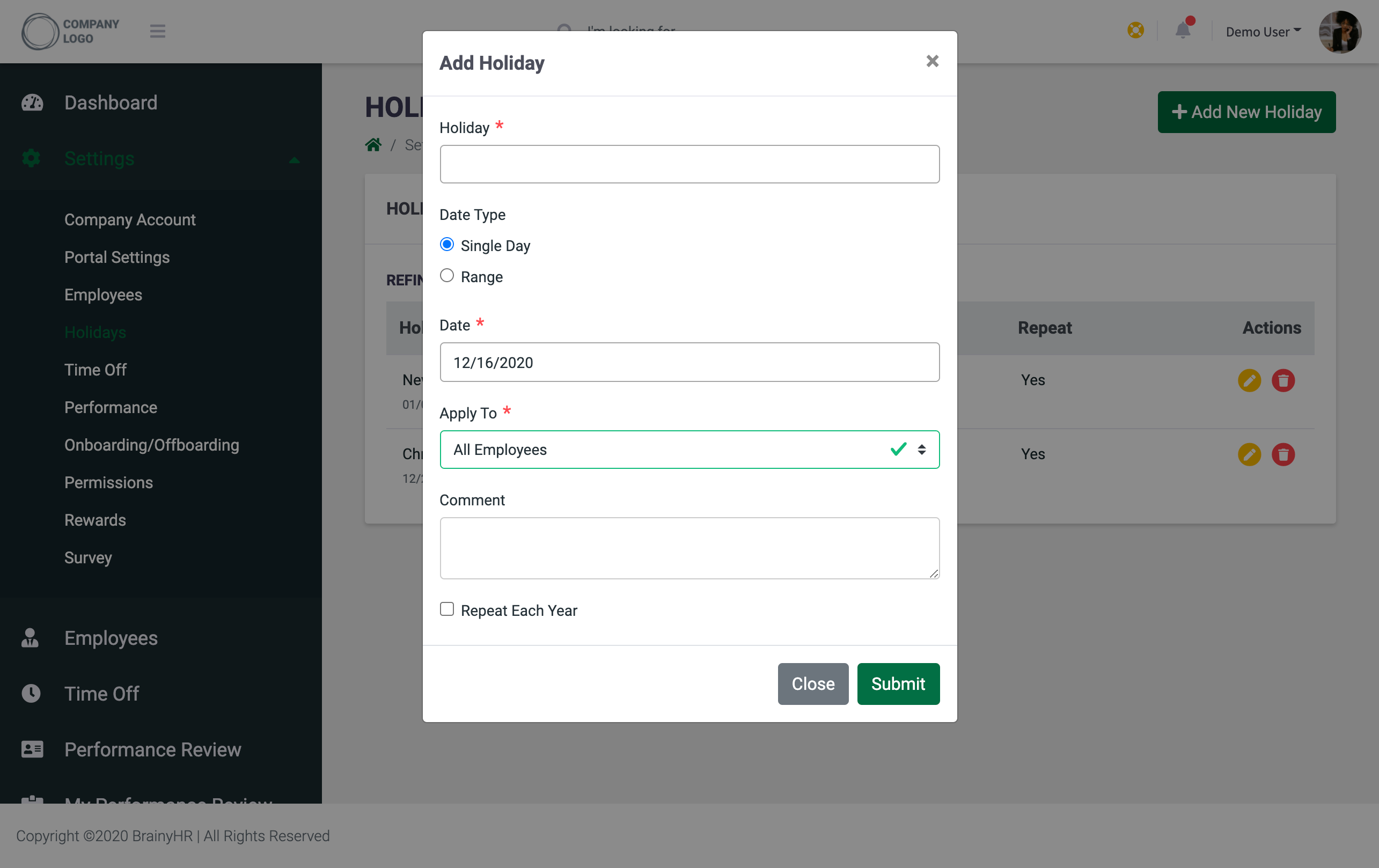
Name it
Choose single day or range.
Example - Christmas - 25th December - single day.
New Year - 1-2 January - range.
Specify the day.
Apply to:
- all employees - will be applied to whole company.
- office - will be applied to some offices.
- department - will be applied to certain department only.
Example:
You have an international team - one office in USA, one office in Ukraine.
Labor day in USA - in September.
Labor day in Ukraine - in May.
So you need to create 2 different holidays- one for USA office and second one - for UA office.
Add comment if it is needed.
Choose Repeat Each Year for such holidays as New Year so you don't need to create it again.
NOTE: holidays will not be included to time -off calculation.
Example:
Employee requests PTO from 24 to 26 December.
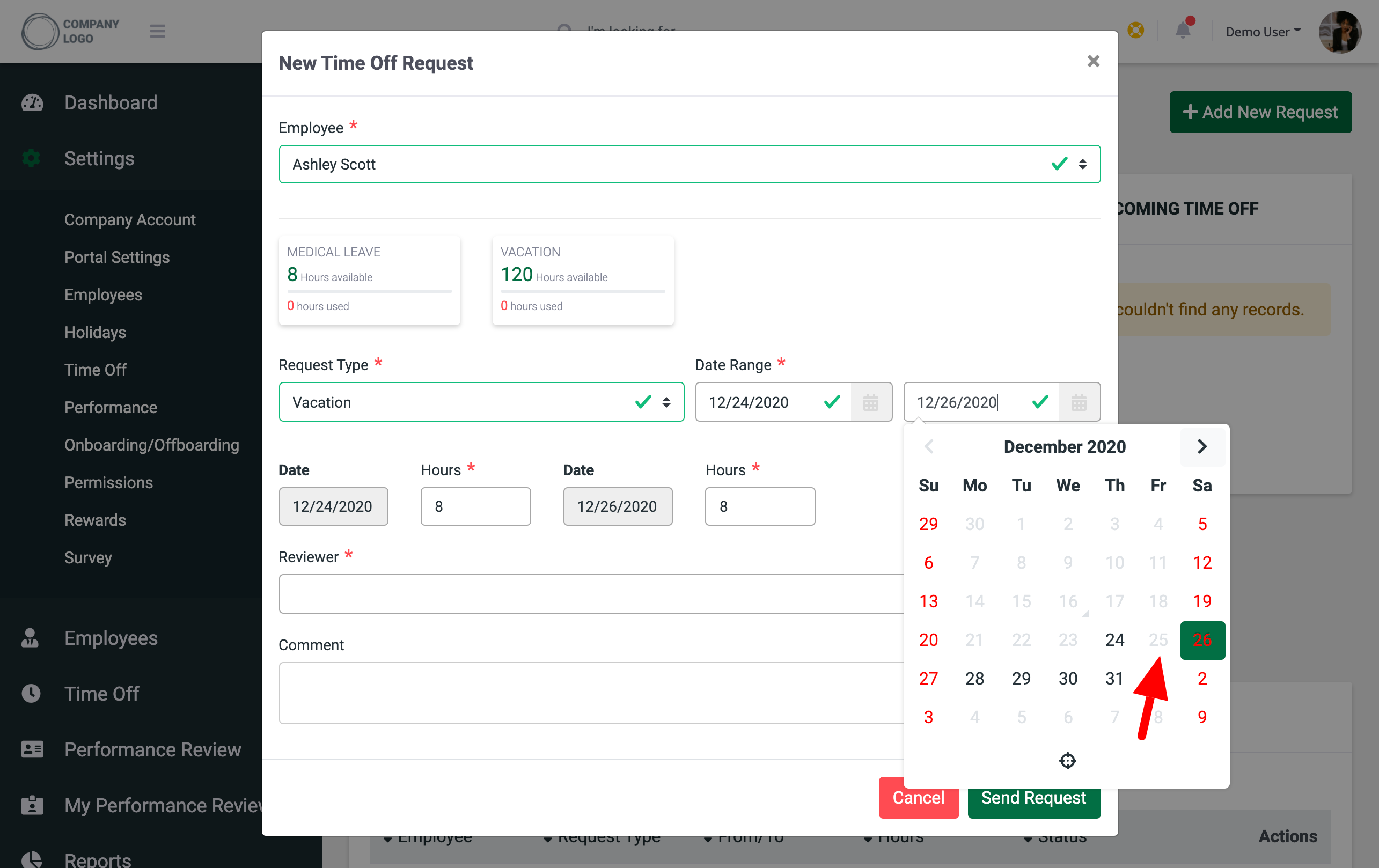
But 25th December - Christmas.
So employee's time off hours will be
24 December - 8 hours
25 December - 0 hours
26 December - 8 hours.
The list of holidays will be shown in holidays grid: