You can read more about Gallup Q12 survey here.
To create Gallup 12 survey, open Manage Surveys, Templates tab.
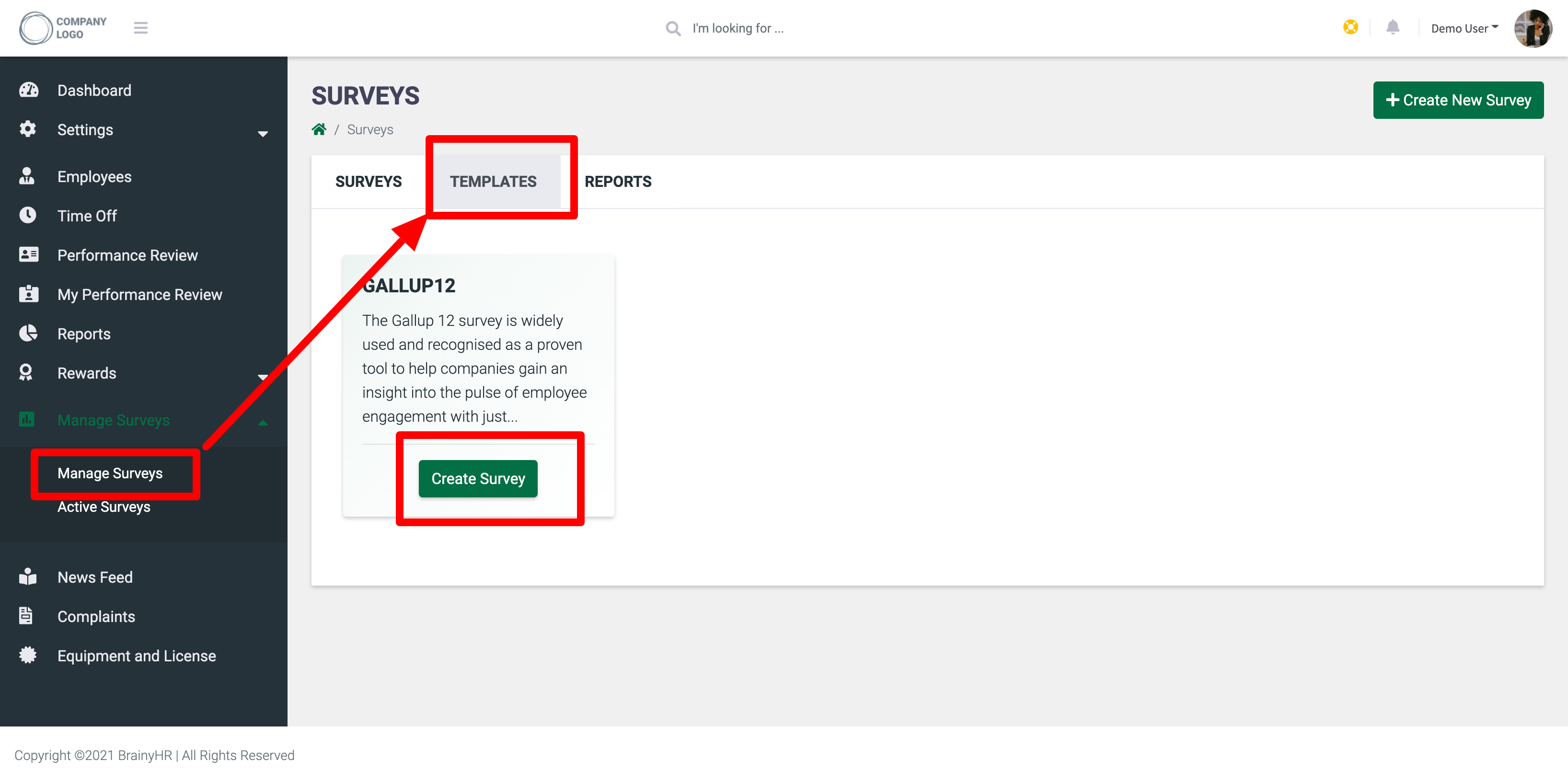
Click on Create survey button.
It should be Active, anonymous, recurrent (choose a frequency, publish, and completion dates).
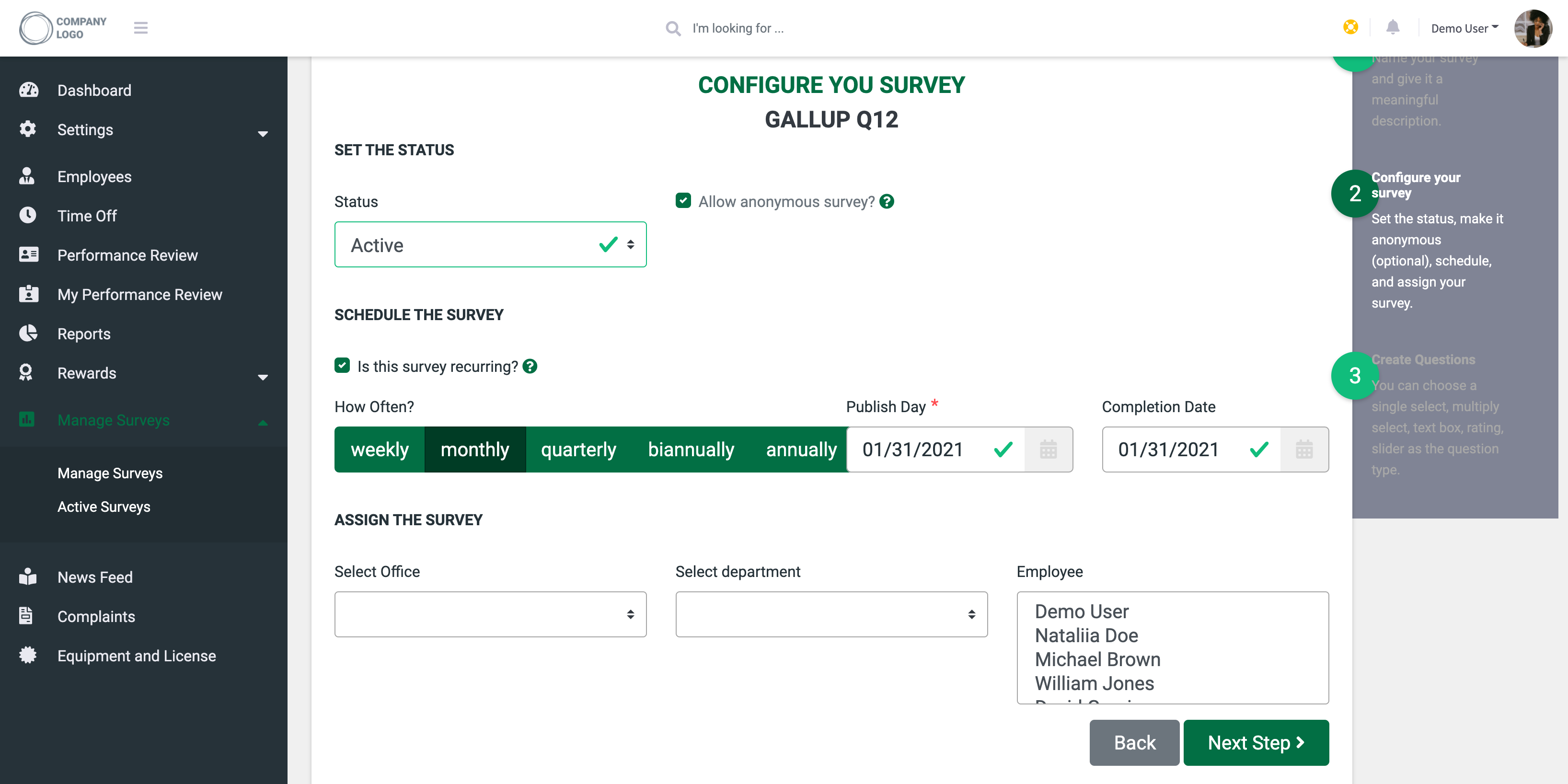
Go to the next step.
and just save (or save and notify - if you want to send an email notification to employees). It already has 12 questions so you don't even need to think about it.
The new survey will be shown in the Active survey's list.
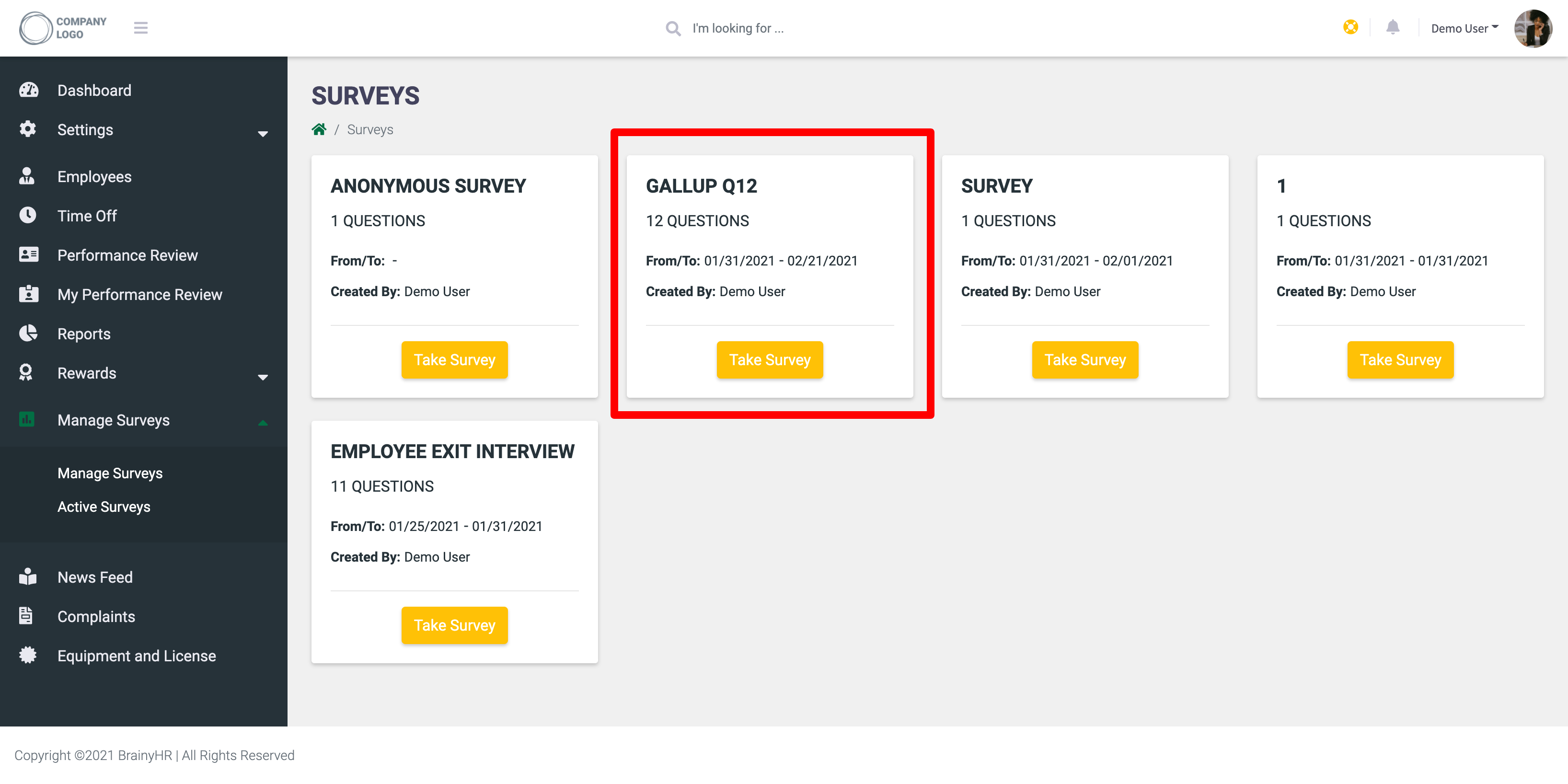
Employees will see that this survey is anonymous.
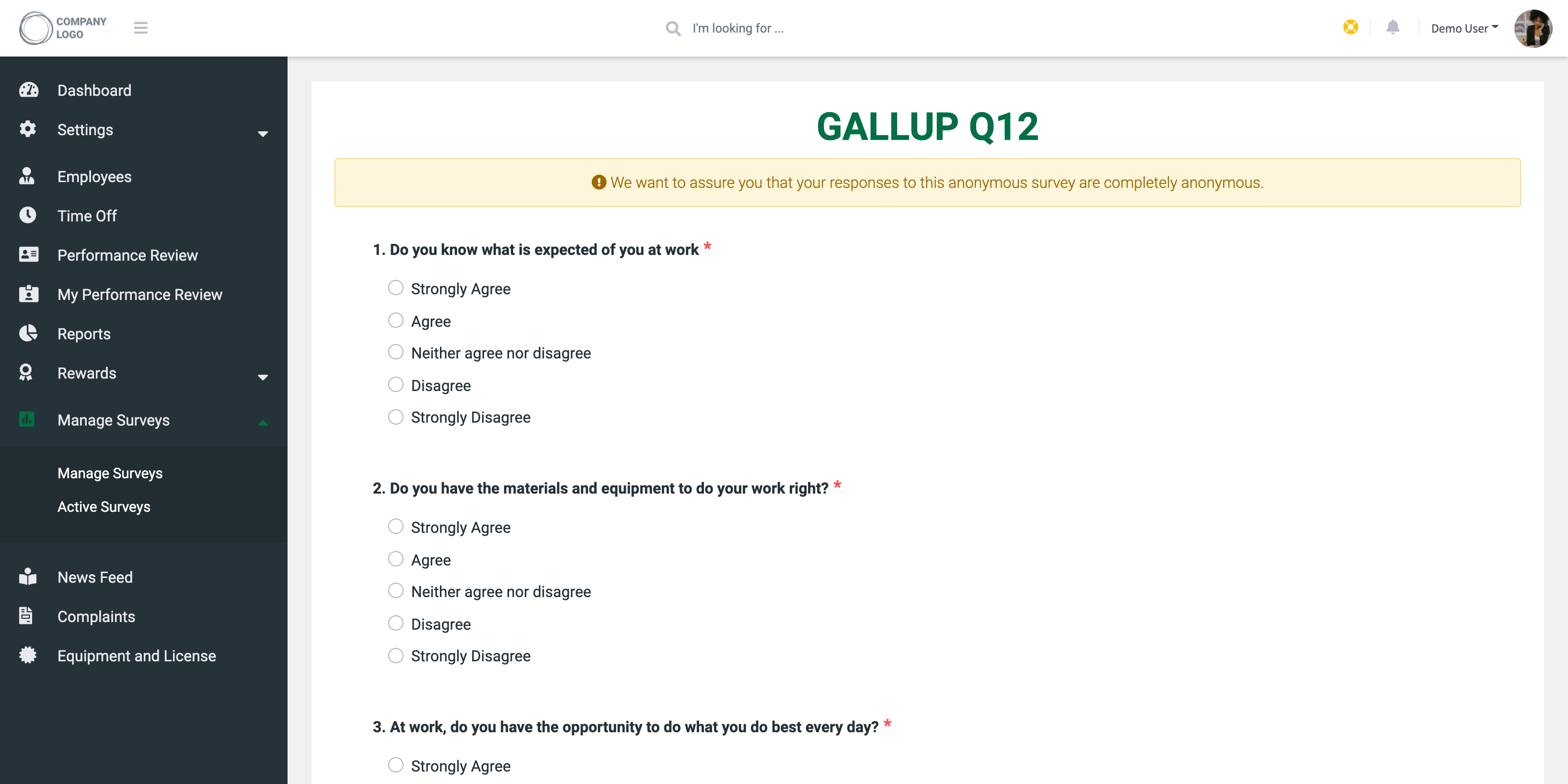
The report for this template is different than other reports.
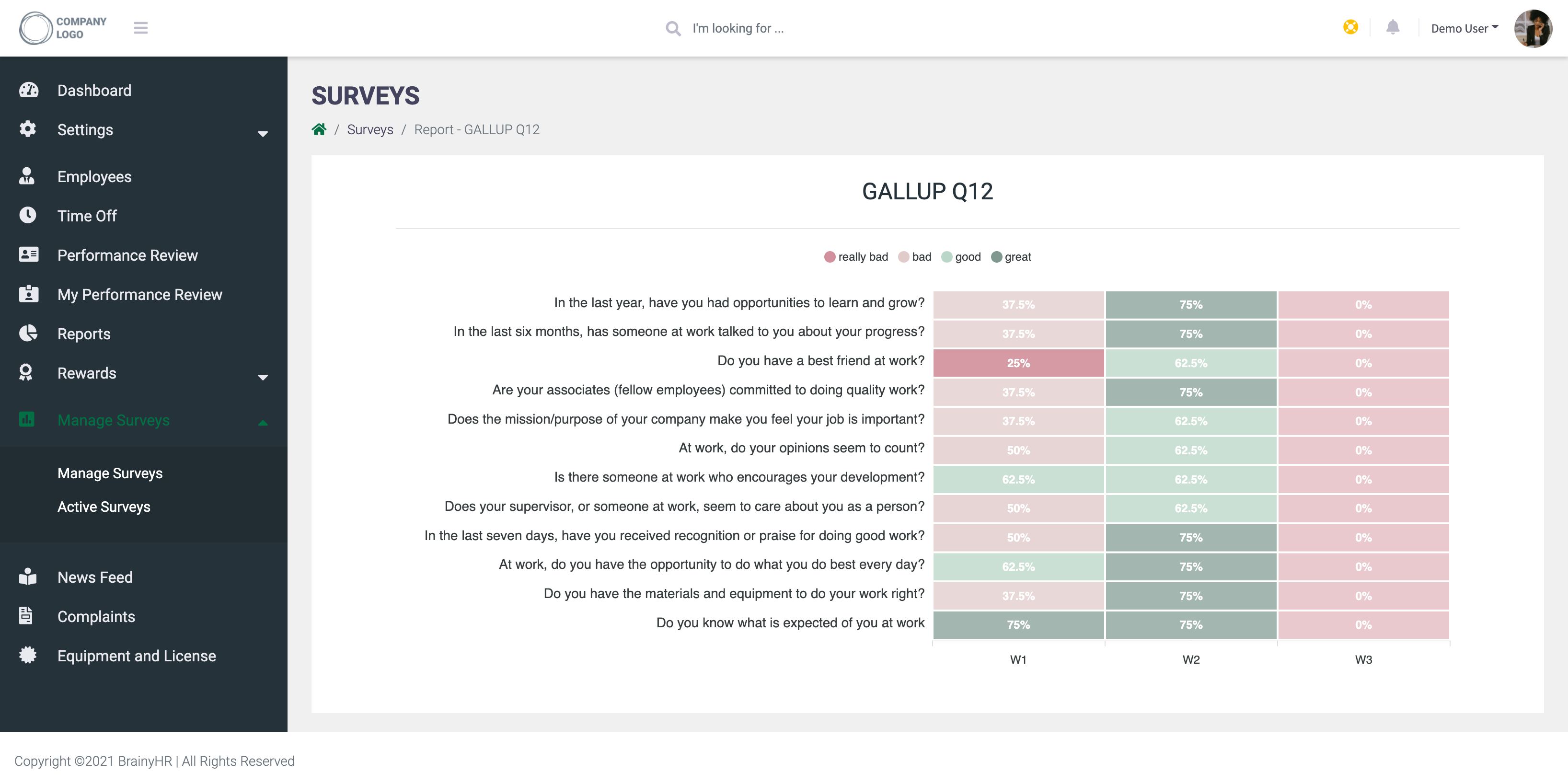
Based on this report you can compare results with the previous periods. So this is a way to measure HR department work progress.
You can see what areas need to be improved and focus on them.
