Here you can
change portal colors
set date and time
choose weekends
integrate Slack
In the Theme Settings tab you can change primary system color and hover color. Click on the color you want to change.
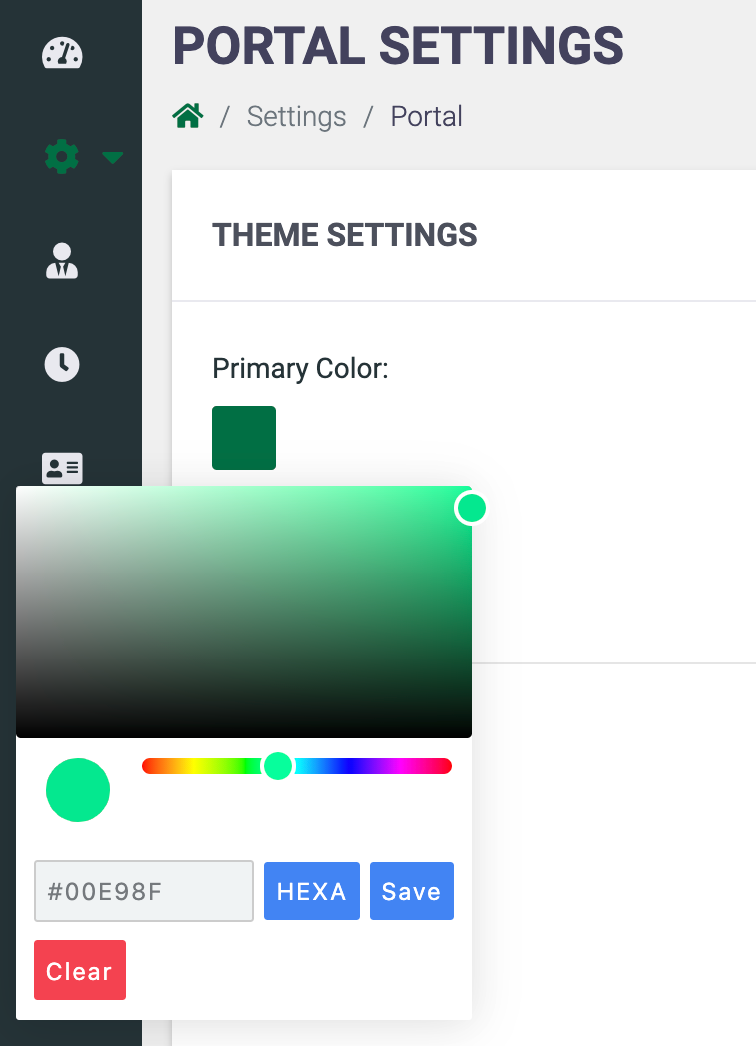
You can use colorpicker to choose the color or add hex (if you know the brands color). Save changes in the pop up or clear if you don't want to change it.
Buttons, icons, links will be changed.
Note: to add your own logo go to the company account settings.
In the Datal/Time Settings tab you can choose your timezone, preffered data format (d/m/y or m/d/y) or/and add information about weekends.
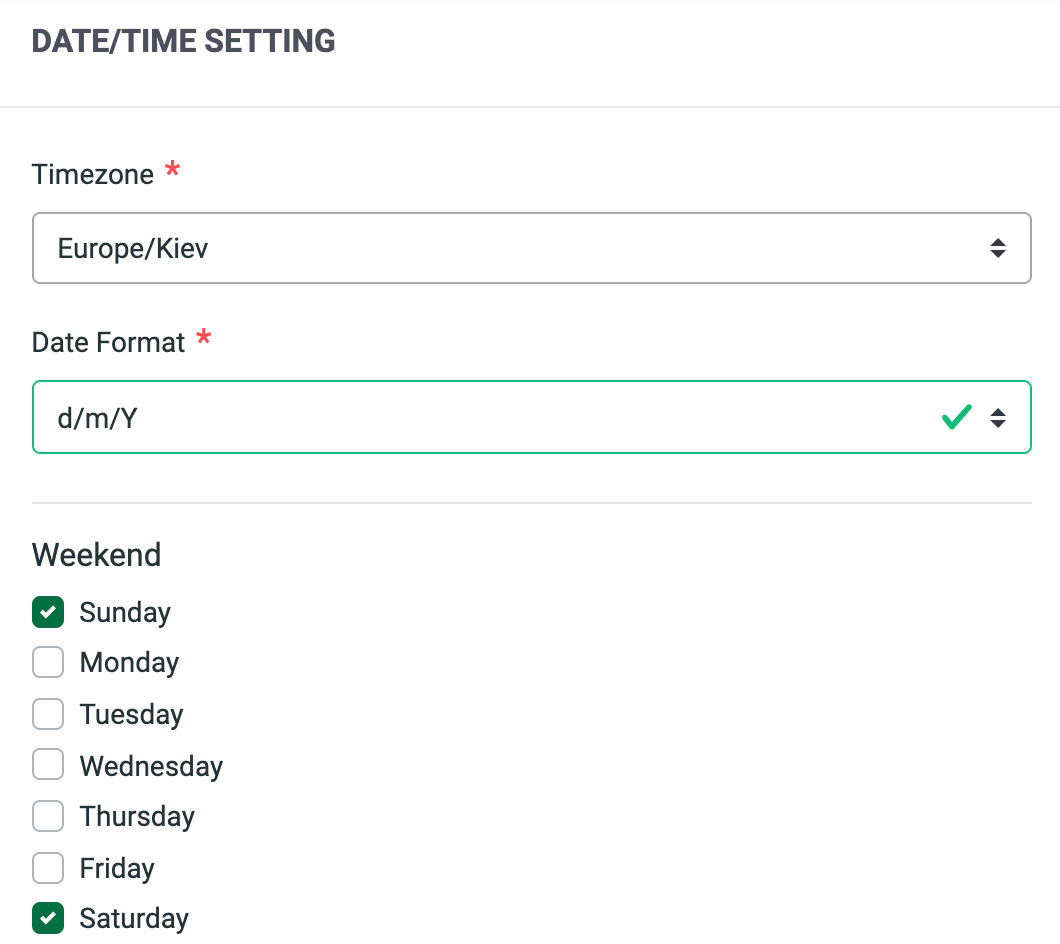
Adding the information about weekends is needed for correct time off calculation. These days will not be calculated in time off requests.
Integrations
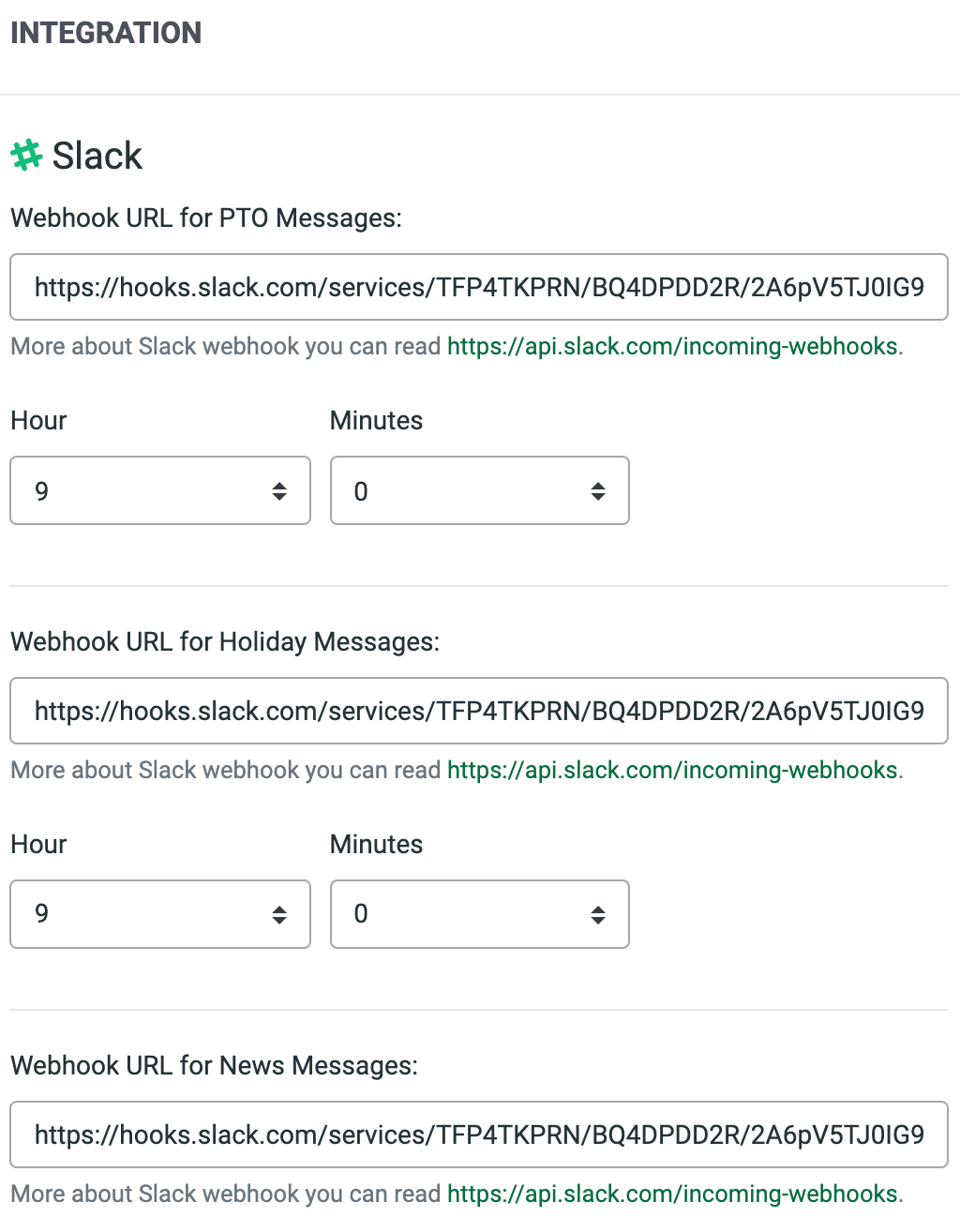
In the integration tab you can add your Slack to get notifications about holidays, absences and news.
Click on the Update Setting button in the bottom right corner to save changes.
