In Company account settings you can
change company logo
manage company information
manage billing information
see payment history
change subscription plan
Company Logo

To change company logo click on image and you will be able to upload new one. We recommend to upload rectangular images.
Company Details
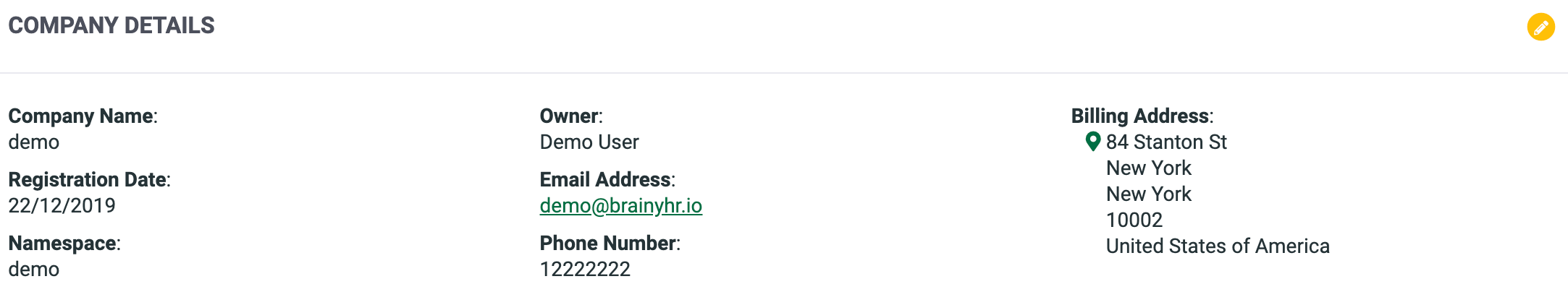
In this tab you can manage information about your company.
Important! Information from this section will be used as billing address.
Billing and Payment Method
In this tab you can see your company account status - demo/active/suspended.
Here you can manage your card information. We do not save information abour card anywere.
Payment history
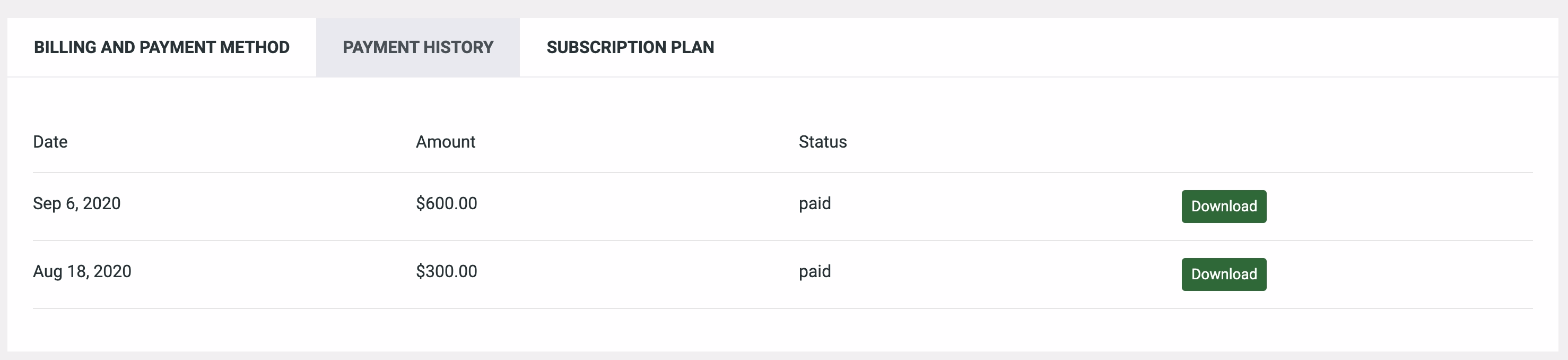
All invoiced are stored in this tab. You can download them any time.
Subscription Plans
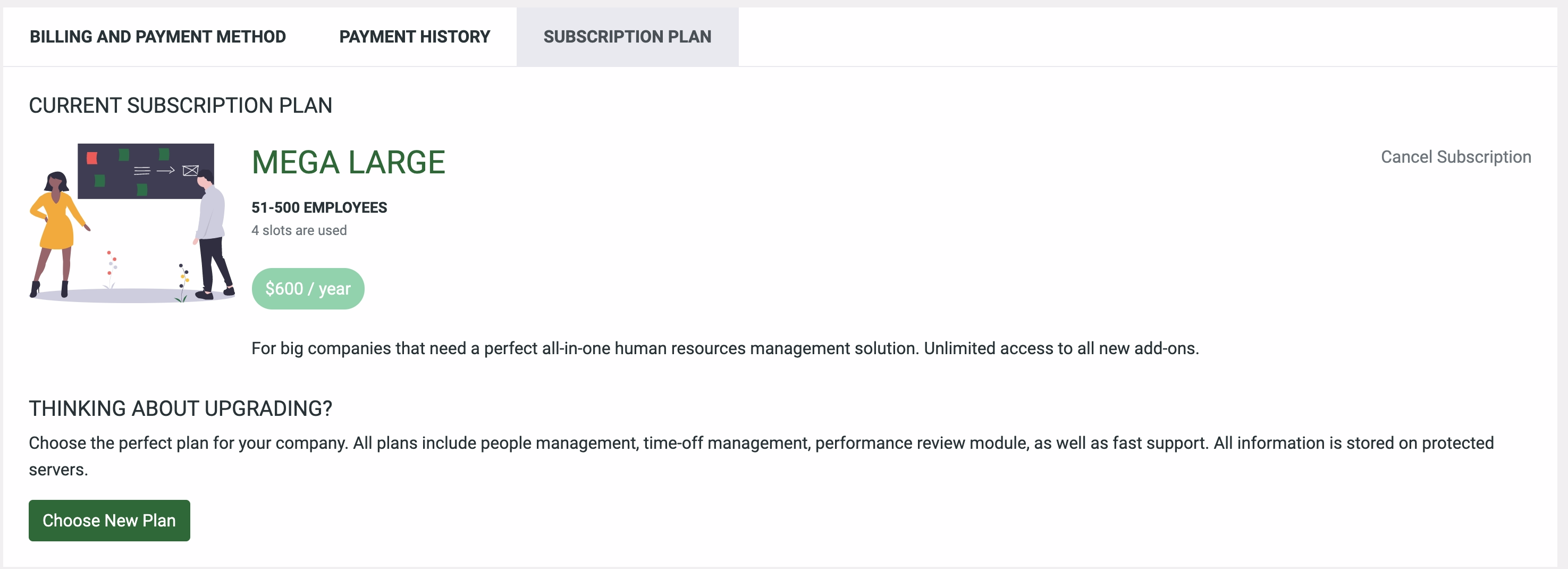
In ths tab you can choose/cancel/change your subscription plan. Add a discount if you have any.
