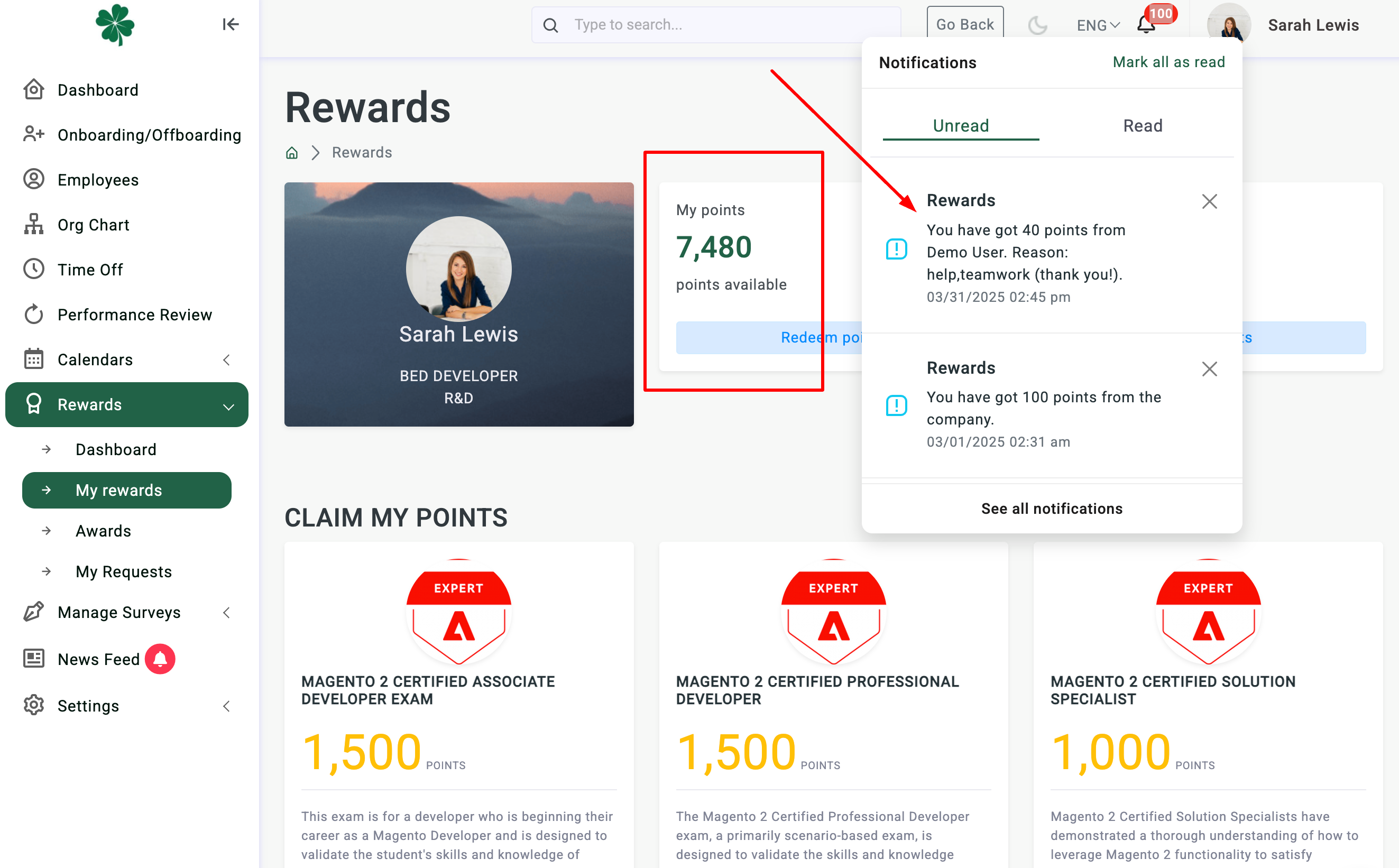How to Earn Points
List of available actions with points are placed on main rewards page.
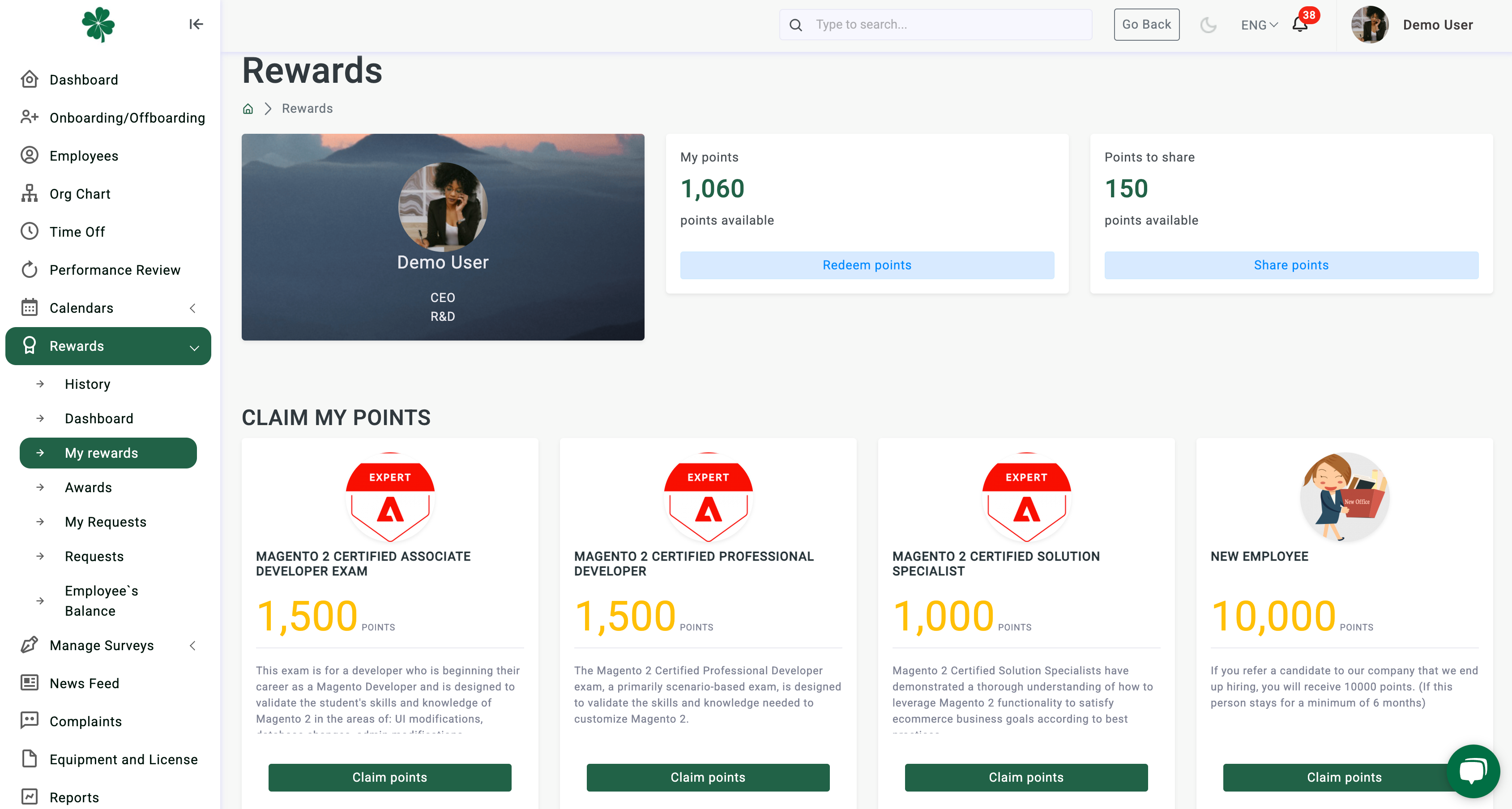
To earn points you need to complete a task like: pass an exam, join a conference, create video for company youtube channel, create post for corporate blog etc (based your company needs).
If you want to claim your points, click on Claim button.
Fill the form, upload the document (proof) and send it to the manager for approval.
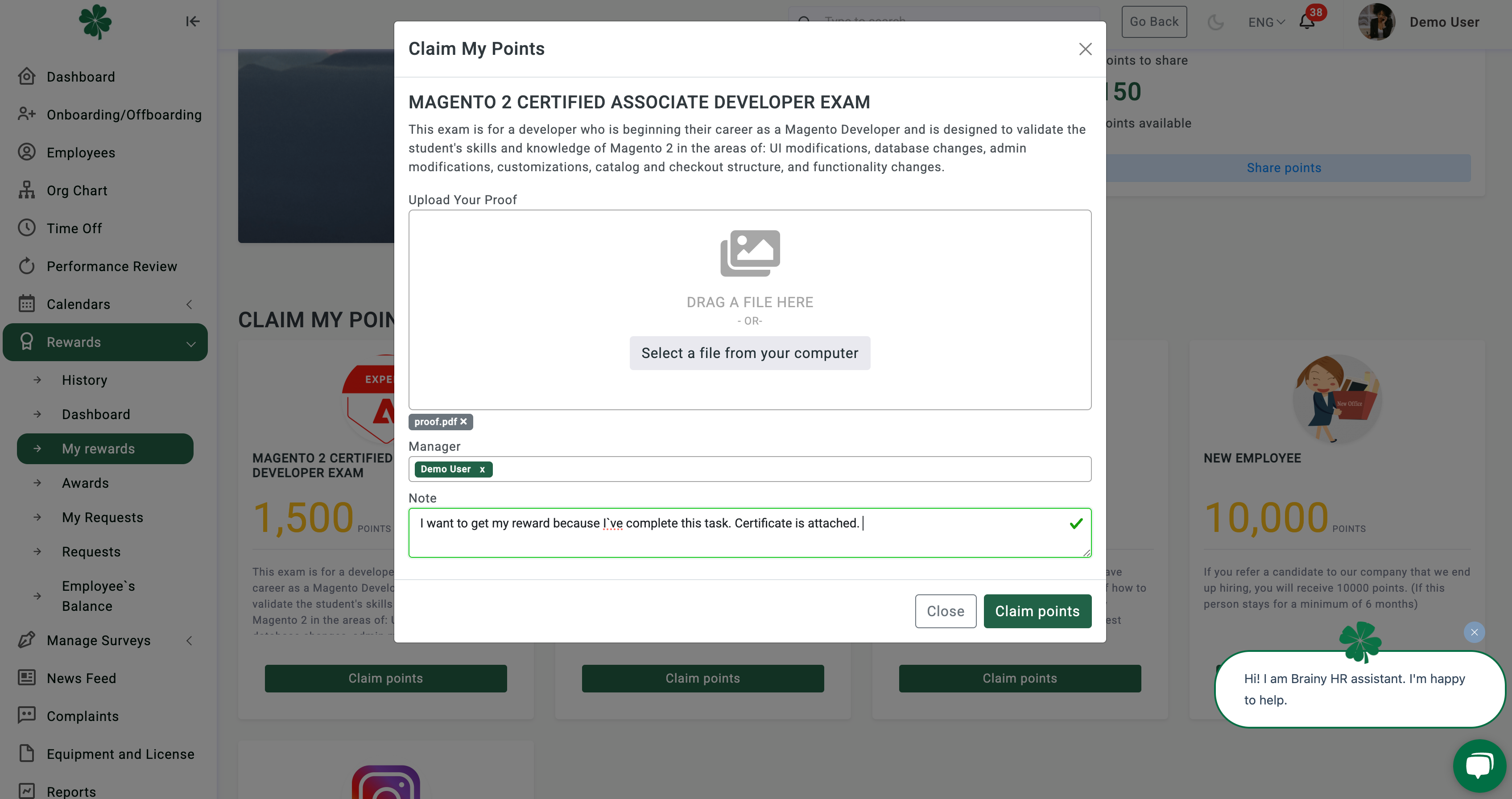
All requests are listed in My Requests tab.
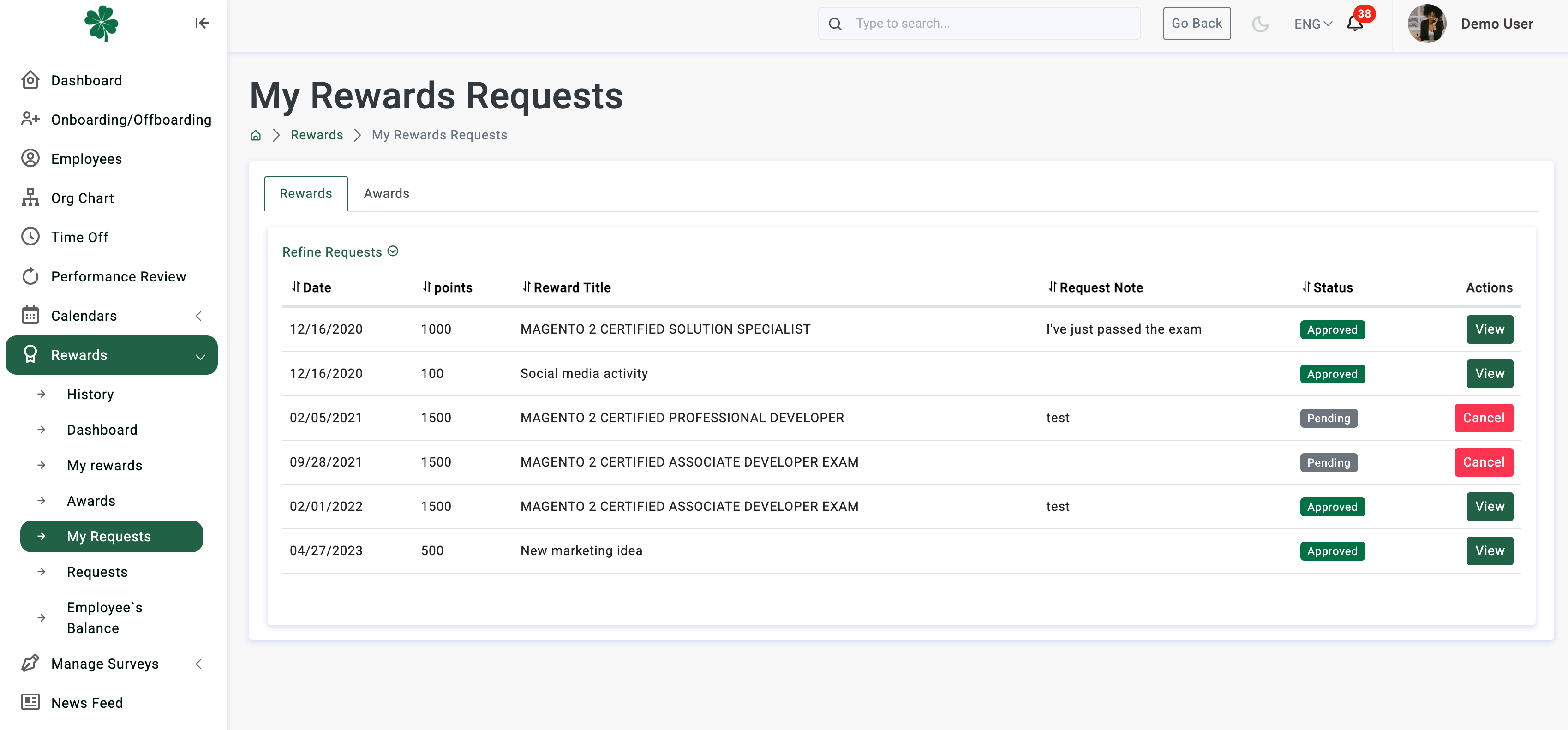
You can track the status (you also be notified via email if the request is approved or rejected).
Company Rules (optional)
You can also receive points for birthday, registration and/or work anniversary (*depends on company policy).
How To Spend Points
You can spend you points (amount in MY POINTS block) if you have enough.
Click on Redeem points button to see the list of awards.
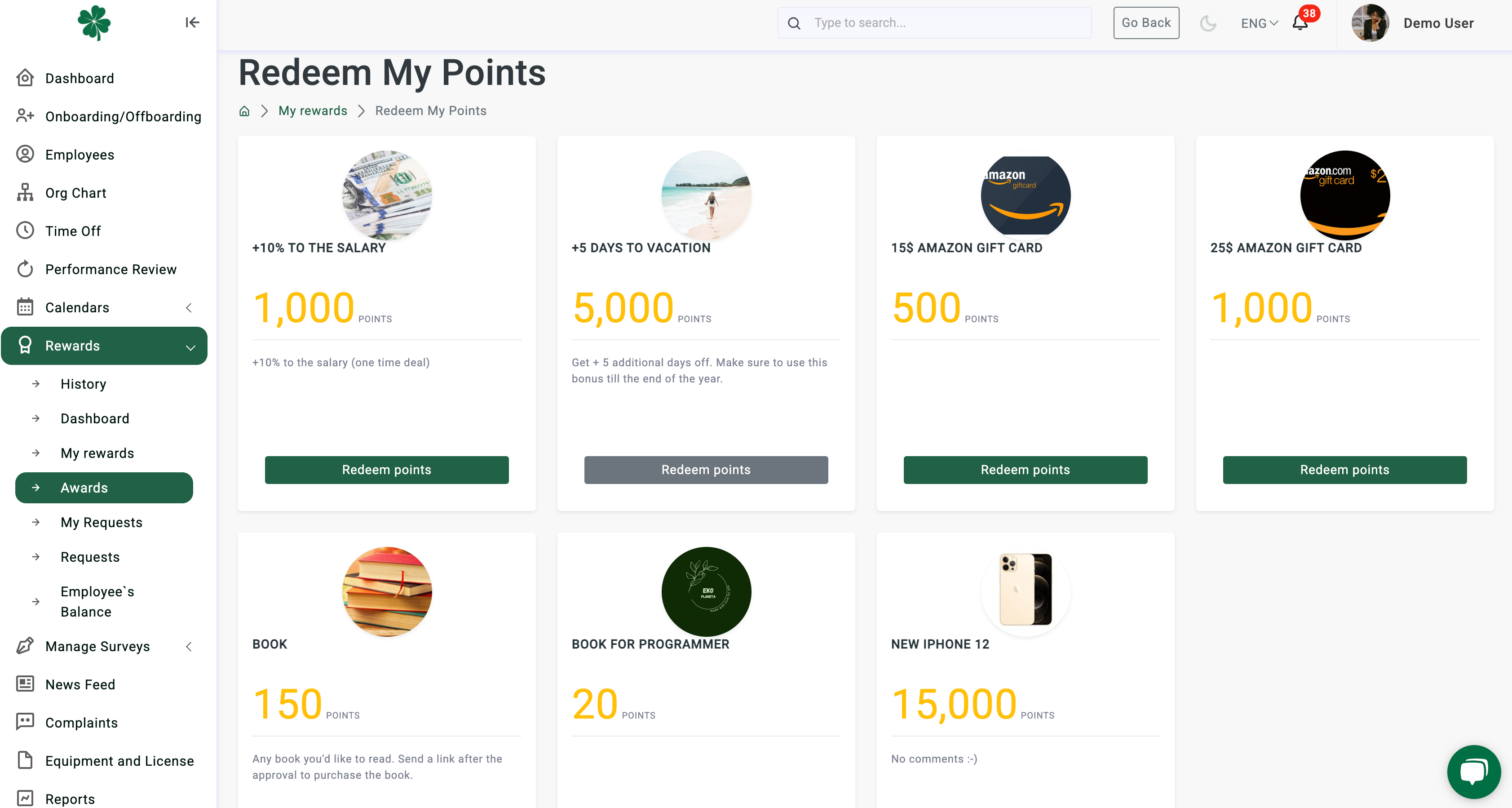
Green button means that you have enough points to get this, but if button is blocked, you need to wait till your balance will be increased.
Click on Redeem Button and fill the form.
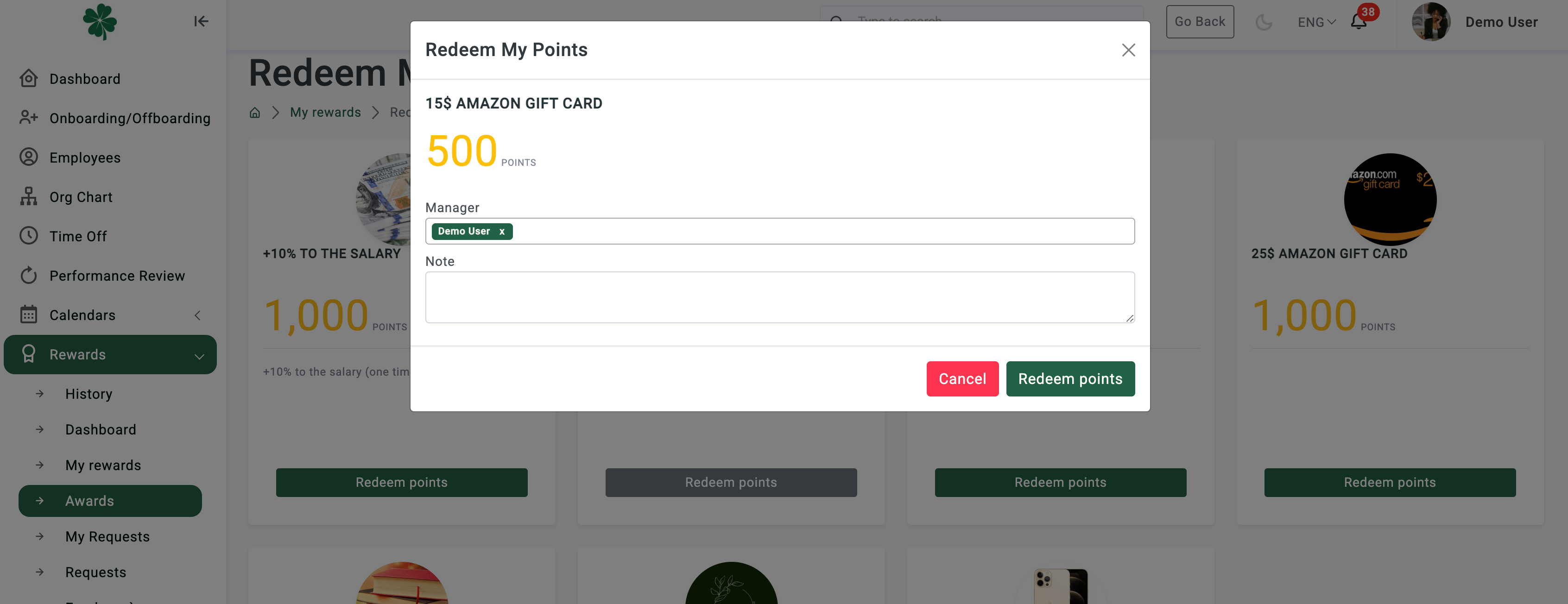
Once it is approved, you will get an email notification.
Share Points
If you want to reward your colleague and say thank you for their work/help etc. you can share points.
These points can be added to your balance by company owner. These points can't be redeemed. You can only share these points. BUT once your colleagues earn these points (and you earn from your colleagues), it will be added to main balance and can be redeemed.
Open main Rewards page
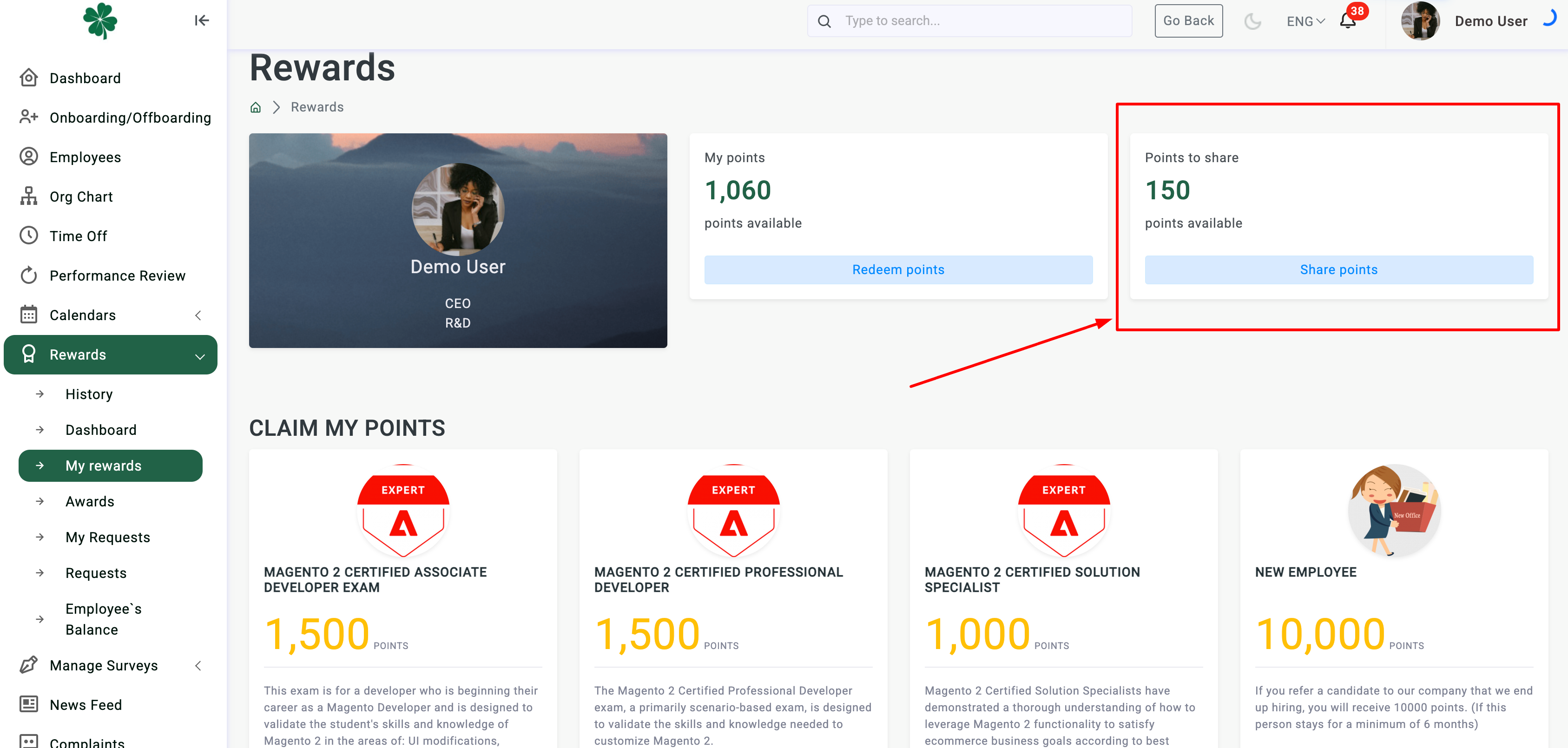
Shared points balance is in top tab.
Just click on Share points and fill the form.
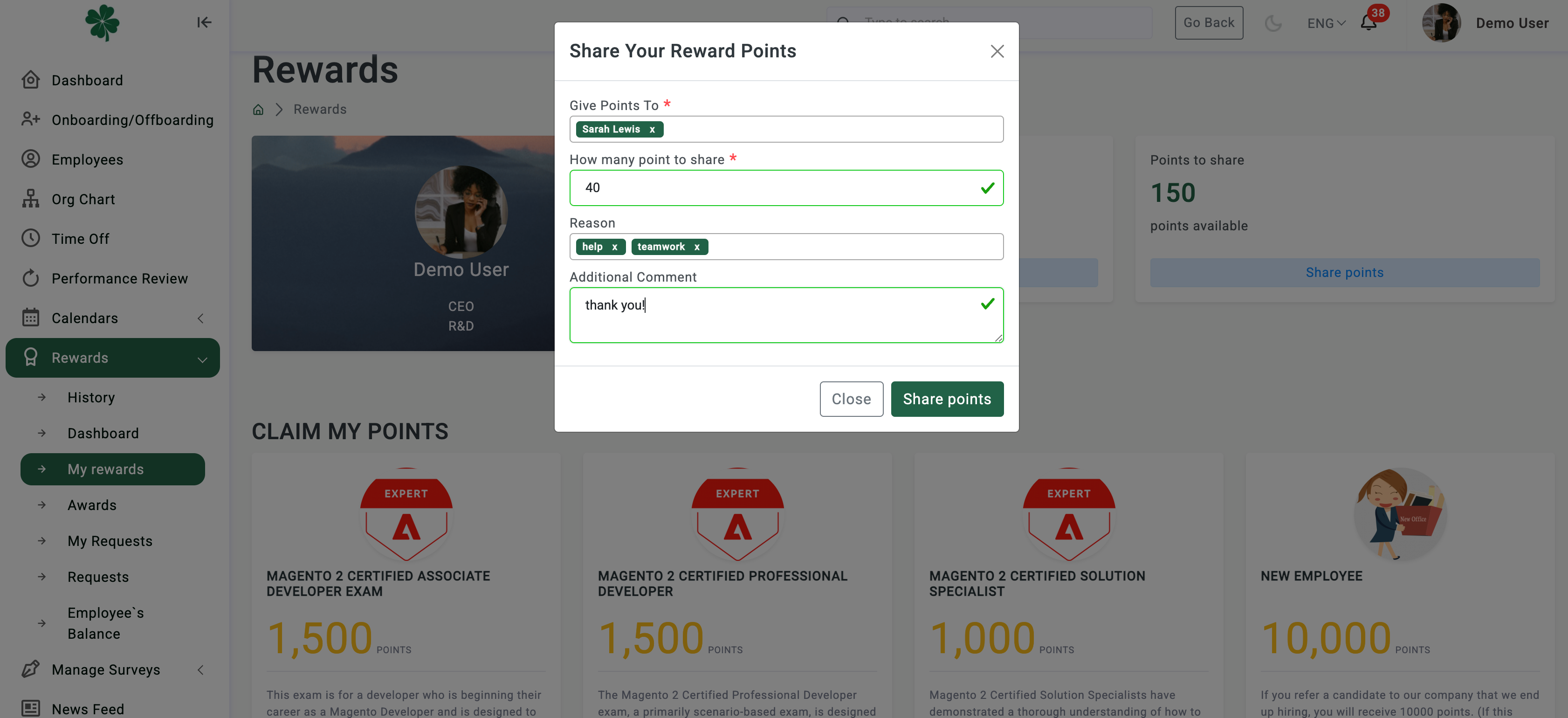
Your colleague's balance will be increased.
If your colleague share points with you,
you will see a notification and points will be added to your balance.