BrainyHR Performance Review feature is disabled by default.
Open Settings => Performance.
Would you like to enable Performance Review? - change to Enable.
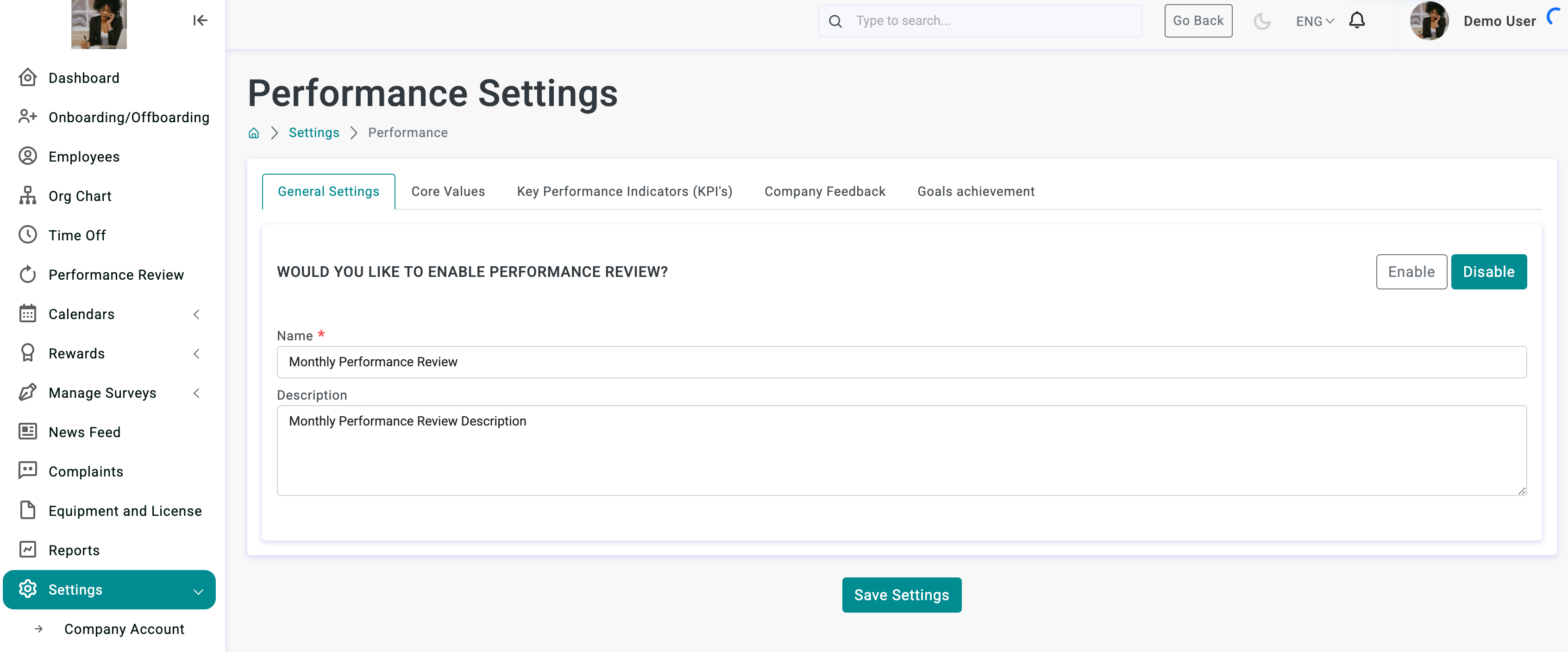
Additional settings will be shown.
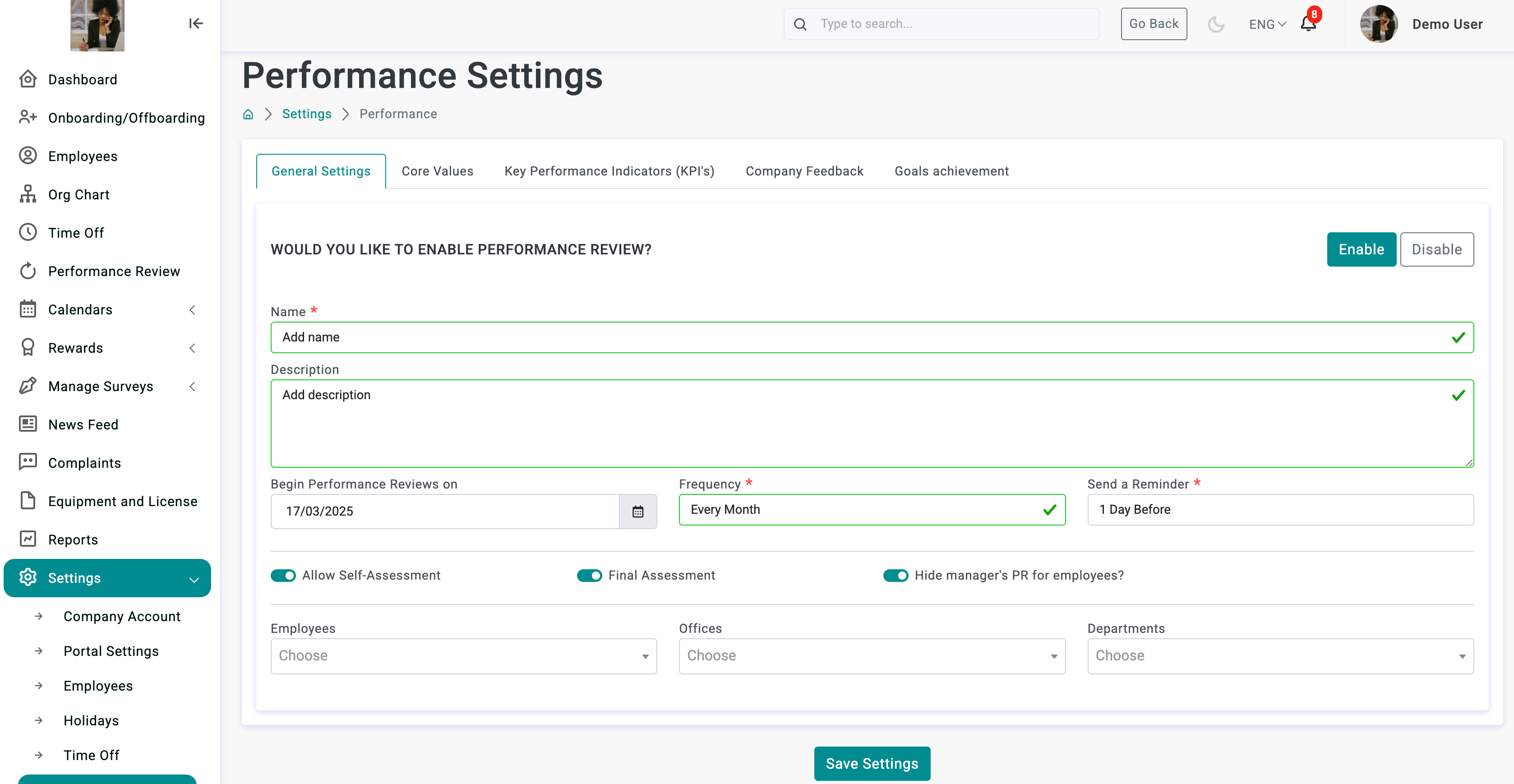
Choose start day:
Begin Performance Reviews on: this is your first performance review cycle date.
Frequency
Choose frequency: every week, every month, every quarter, every 6 months, every year.
If you have performance review every month and start day = 03/17/25 next performance review will be scheduled for 04/17/25.
If frequency = every year, next performance review will be scheduled for 03/17/26.
Send a Reminder
Email-reminder will be sent to your team prior to performance review.
Allow self-assessment.
If yes - employees will have an access to self-assesment.
It means that self review and managers review will be generated.
Manager can see the progress in separated table.
All direct reports will be shown in this table. (OR a person with full access can see ALL performance reviews)
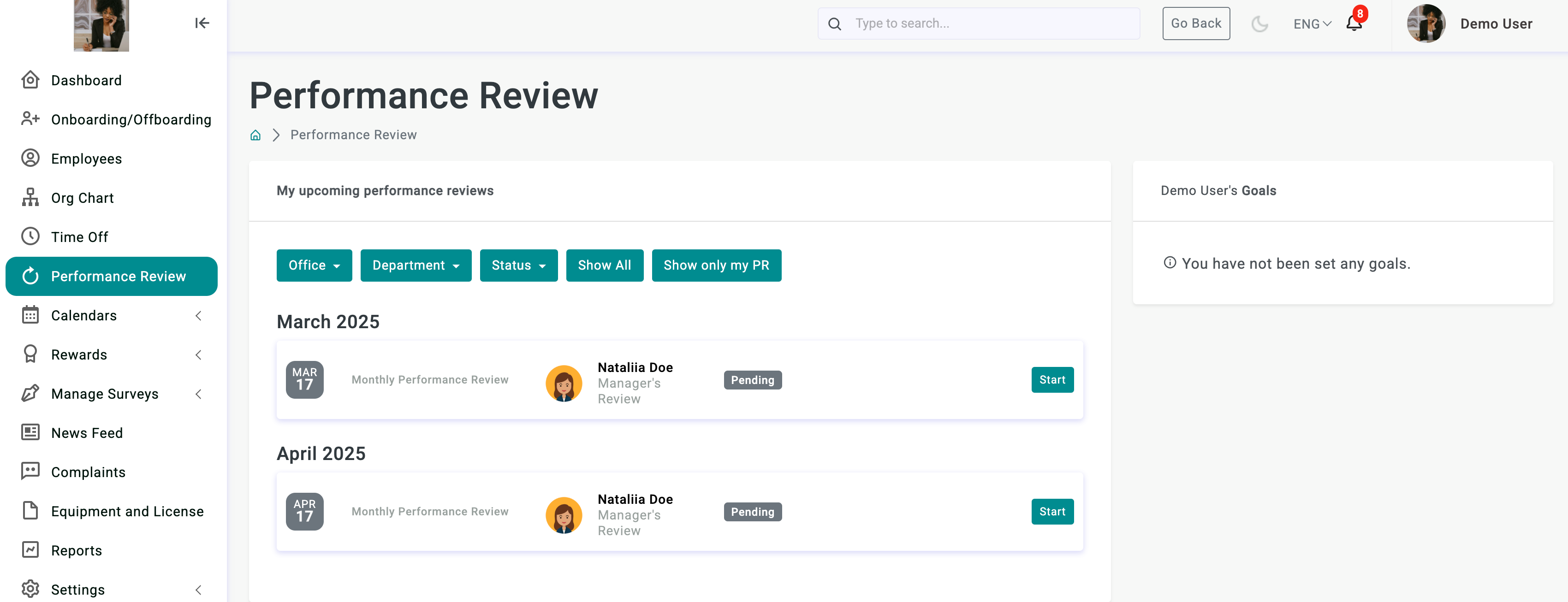
Is employee completed self-assessment manager will see that status was changed to completed and it means that supervisor can start review process.
Final Assessment?
This is text block. This block is for final decision, final thoughts based on results.
Hide manager's PR for employees?
If yes, manager can work on performance review but employee will not see any notes before PR day.
Please be carefull because if you want to have PR before scheduled date, employee will not see your notes.
Once the review is completed by both (employee and supervisor) it can be downloaded and uploaded to the employee documents. Or it will be saved in performance review archive.
Don't forget to save settings before next steps!
