All managers (persons who have direct reports) have an additional tab in left navigation.
In this tab all direct reports' performance review will be shown.
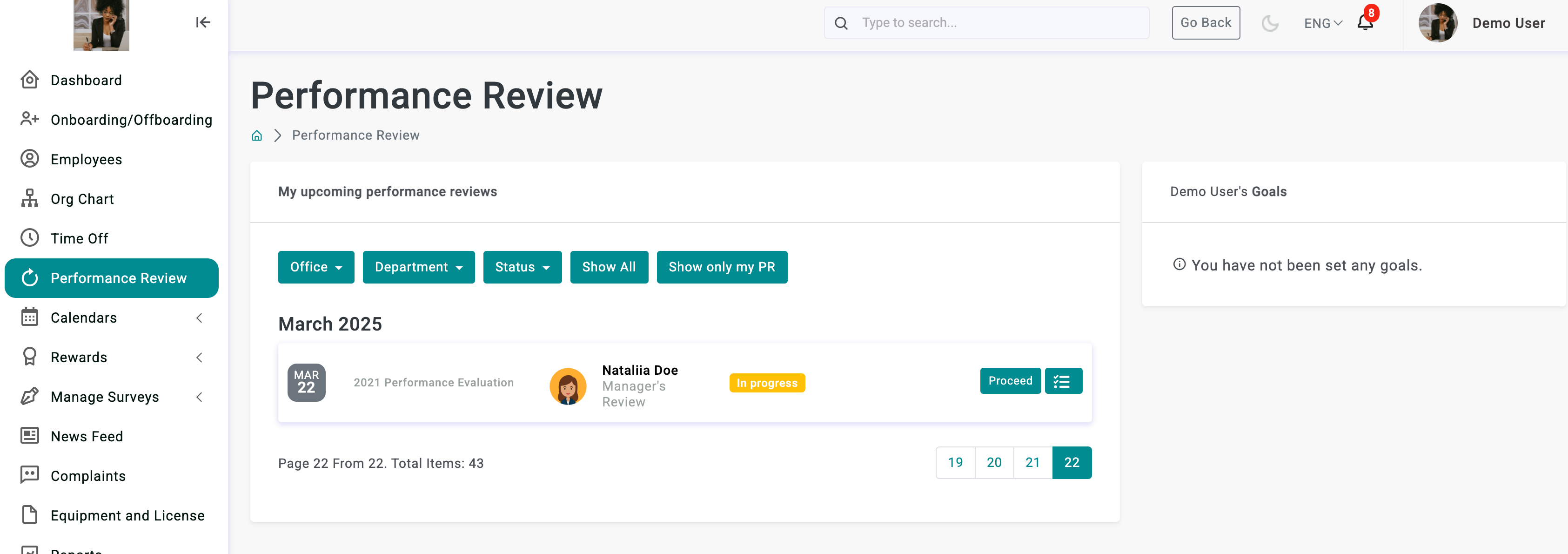
If employee is working on self-assessment manager will see "in progress" status.
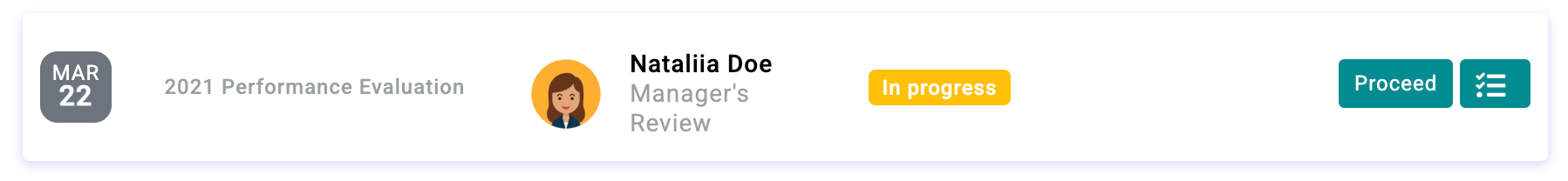
If employee's review is completed, manager will see "pending review" status and can start review process.
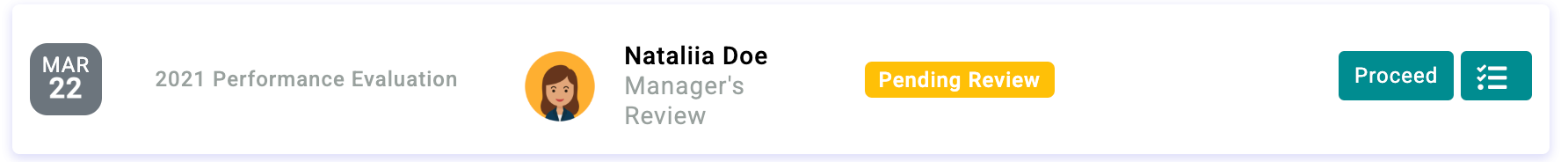
Manager needs to click on Proceed button to start PR.
Manager will see all the information added by the employee. Also additional columns are added for manager's comments and for manager's review.
Manager also see employee's goal. If manager doesn't agree with goals it can be corrected in Goals section. Once it is changed, employee will see changed information in his/her account.
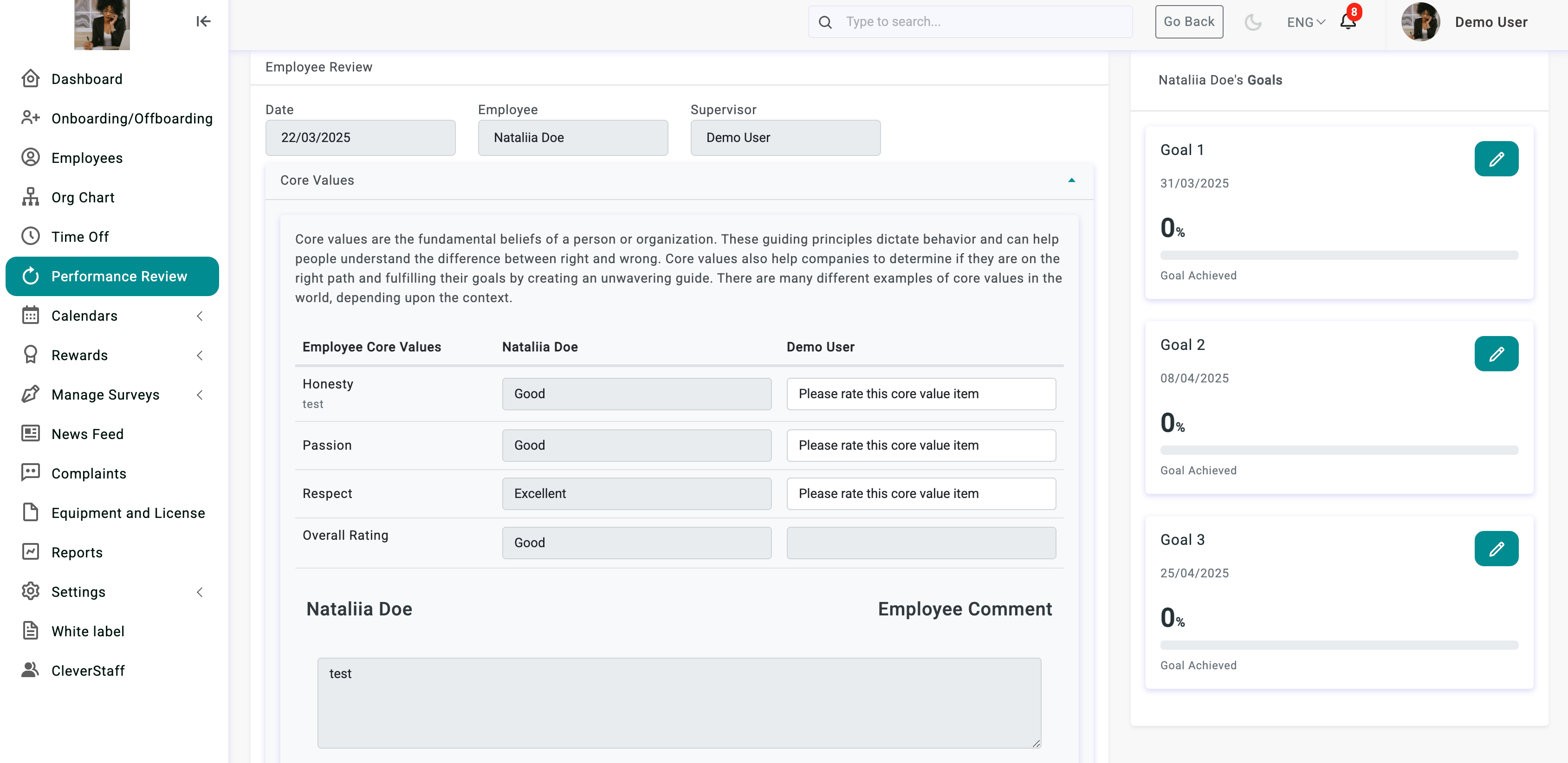
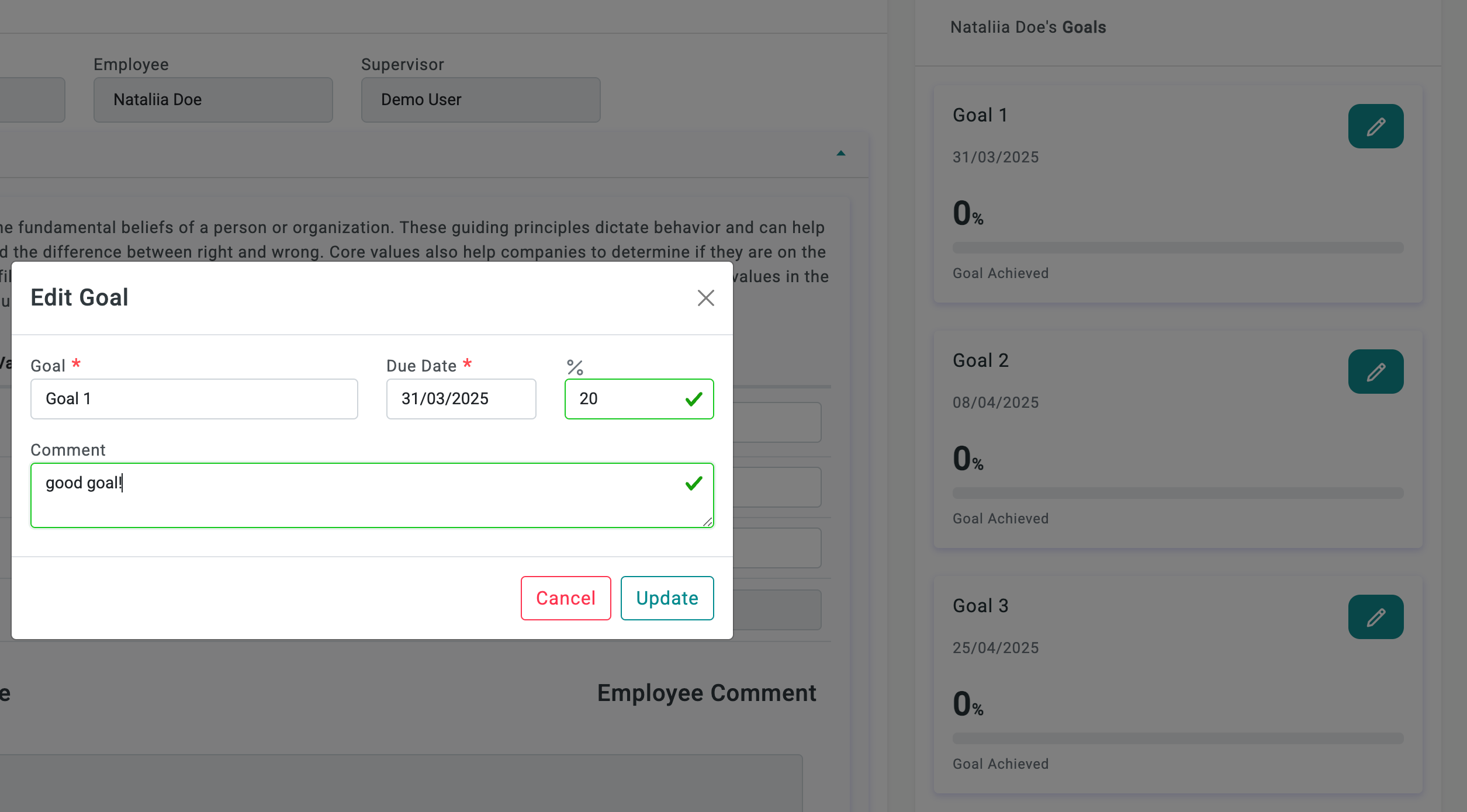
Save and continue button allows manager to edit this form in future (before performance review). Status will be changed from pending to in progress.
If manager clicks on complete button, performance review status will be changed to completed.
