Set SMART goals to clarify your ideas, focus your efforts, use your time and resources productively, and achieve what you want in life.
Open Settings => Performance => Goals tab.
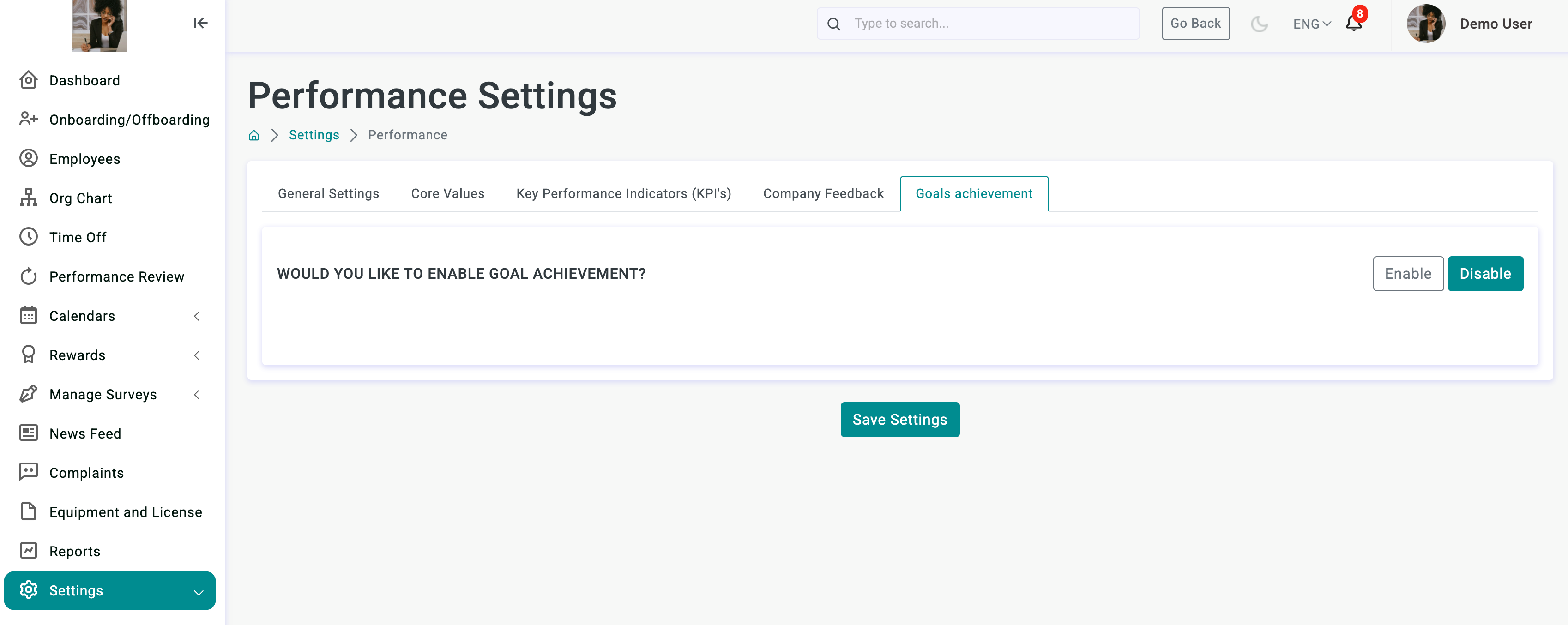
Click on enable button if you want to include this section in your performance review.
Additional settings will be shown:
How many goals to set? Choose 1-3 goals for every employee in your company.
Short Descriptions: add information for your employees to explain them what is the purpose of this section.
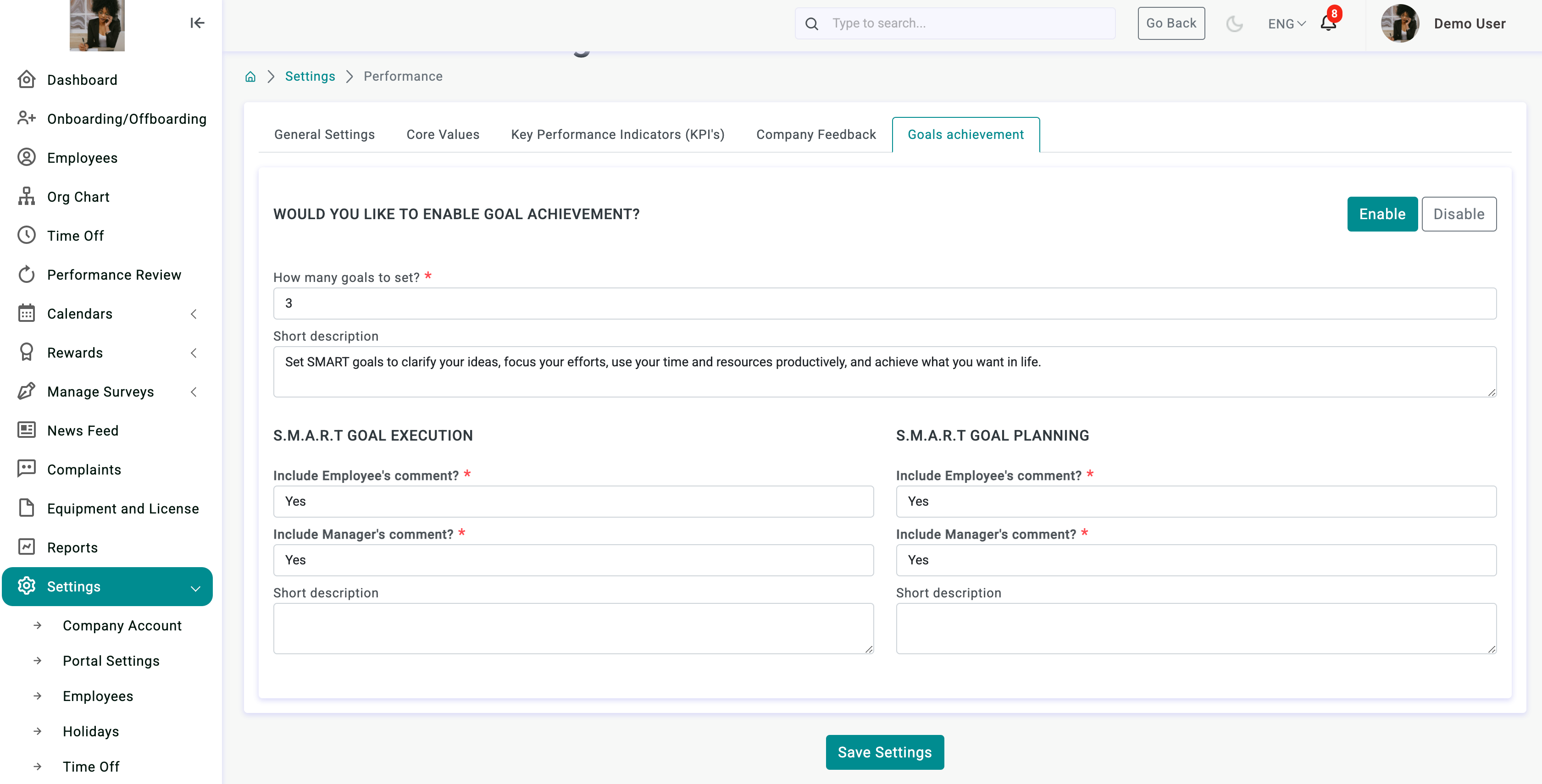
S.M.A.R.T GOAL EXECUTION
This section will be used for goals tracking - you can add information if goals were achieved.
You can enable or disable employee's and/or manager's comments for this section.
S.M.A.R.T GOAL PLANNING
This section will be used for goal planning.
You can enable or disable employee's and/or manager's comments for this section.
Save settings.
