Company feedback is used if company owner, CEO, HR wants to have employee's feedback.
Open Settings => Performance => Company Feedback tab.
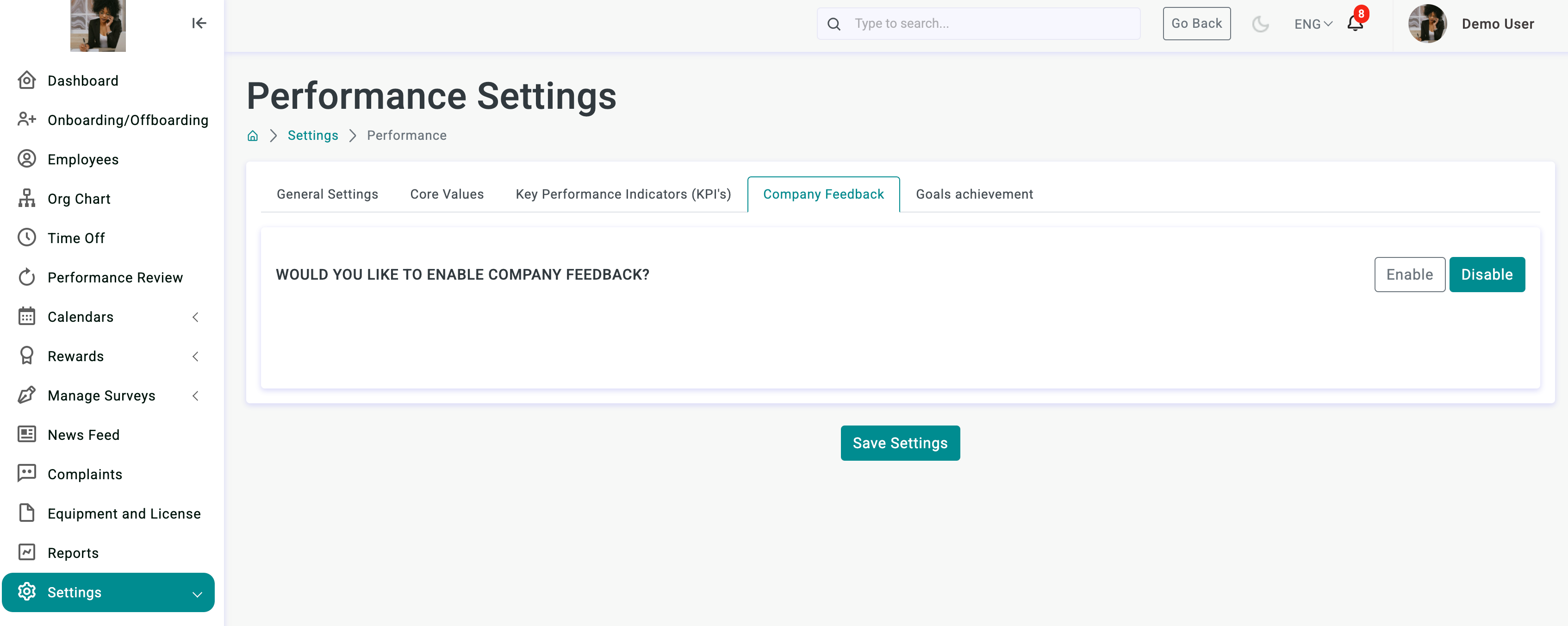
Click on enable button if you want to include this section in your performance review.
Additional settings will be shown:
Short Descriptions: add an information for your employees to explain them what is the purpose of this section.
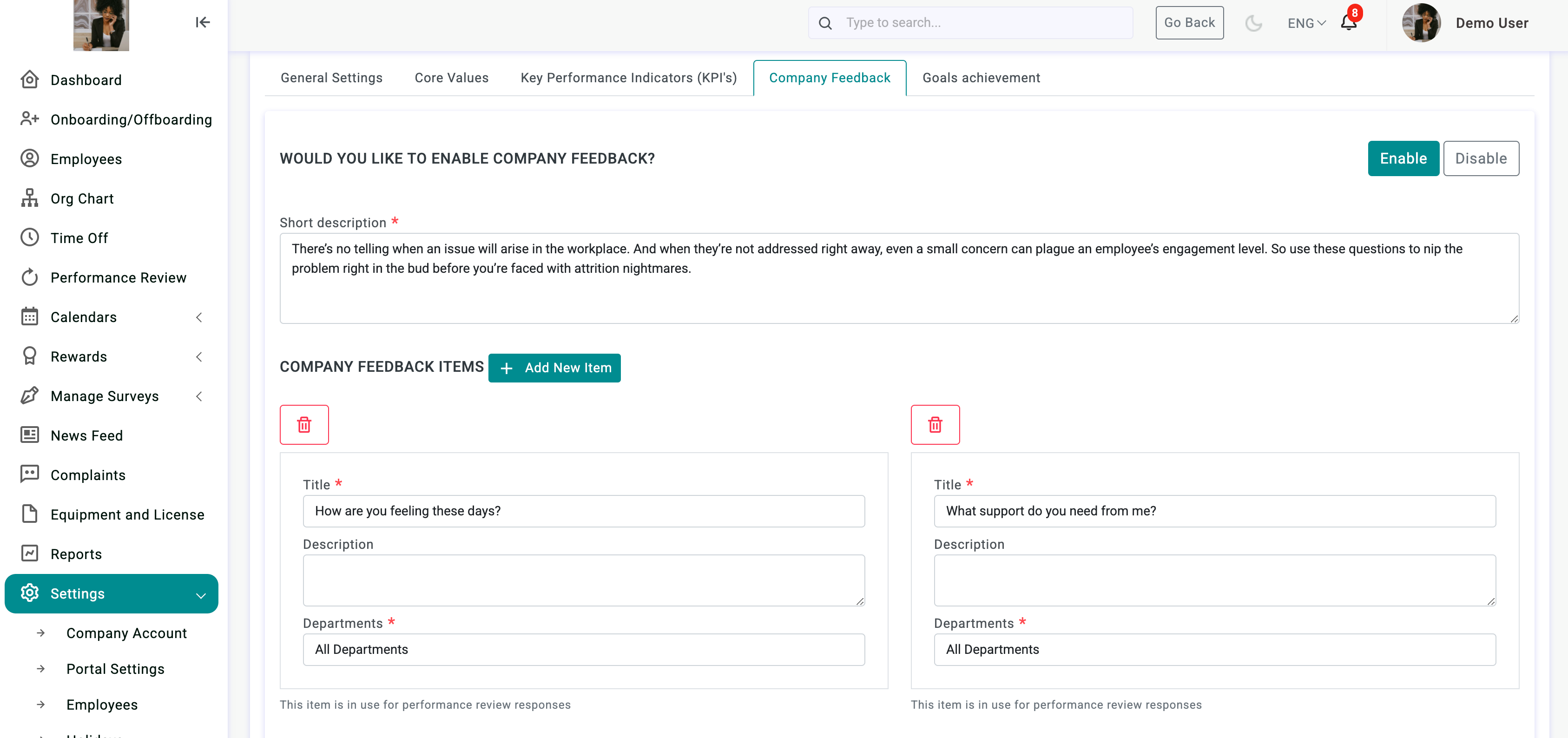
Company feedback items:
Click on Add New Button to add new question.
You can also add a description for all questions to explain why it is so important.
Some examples:
If you were to leave this organization tomorrow, what would the reason be?
What do you like most about working here?
What do you think is one process that we can improve here?
Save settings.
