Click on your avatar in the top right corner. Profile page will be opened.
Find a tiny yelow circle next to your image. In the Details pop up you will be able to change the language.
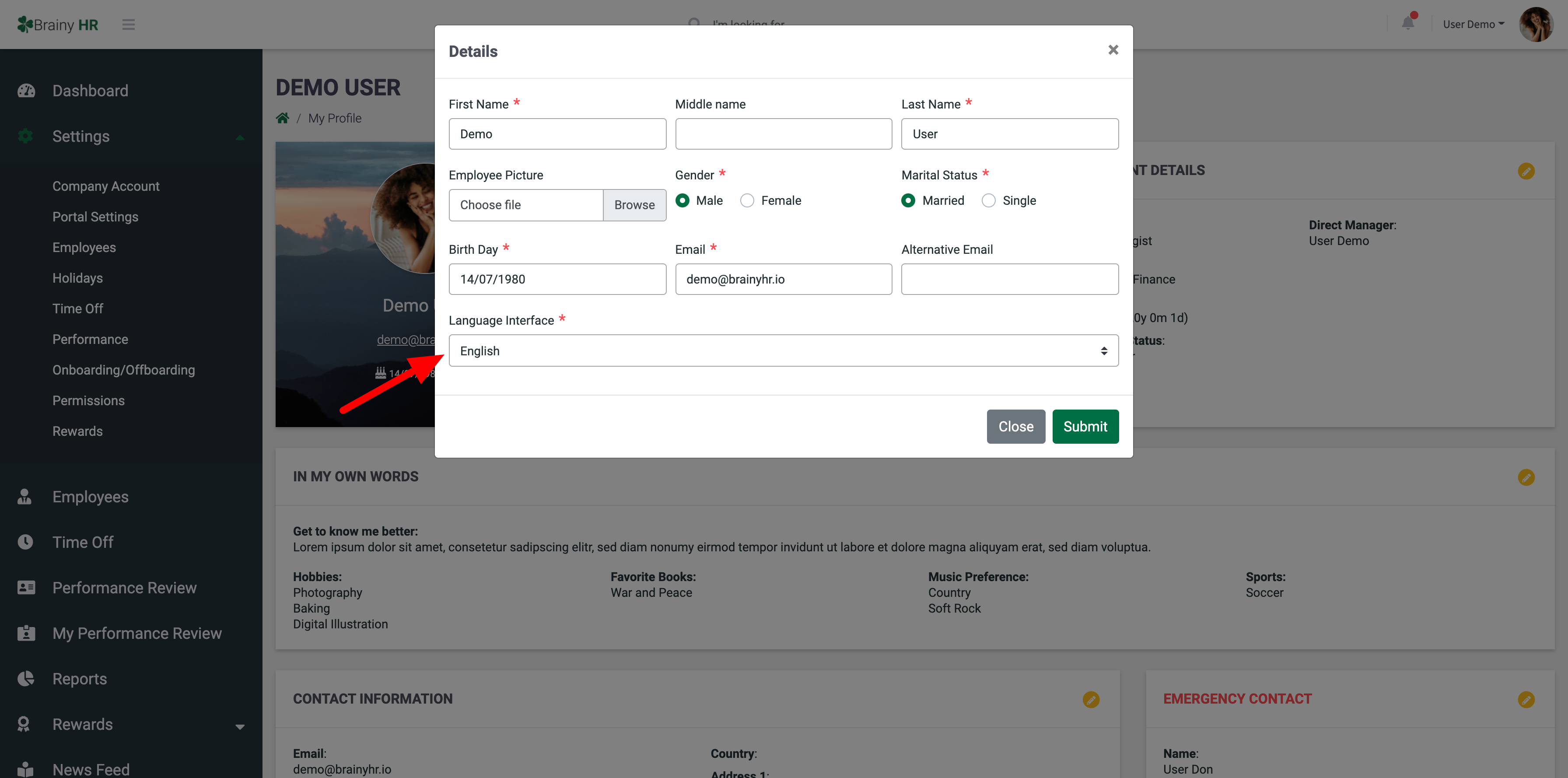
Right now only English and Ukrainian are available in the system. Once new language are added, this information will be changed. If you are our customer (not demo user), send us a request if you need to add some languages to the system.
